polarized-bear
New Member
- Messages
- 1
- Points
- 0
Hi fellow forumers,
Been advised to always keep the system up to date to ensure that all security bugs are patched. So I have upgraded my DS-7604NI-K1 / 4P(B) from a V3 firmware to V4.30.000 build 200508. I got ColorVu cameras and they come with visible spectrum LEDs. The issue is that they are on all night and 2 of them disturbs my neighbors. On the V3 firmware I could turn them off here:
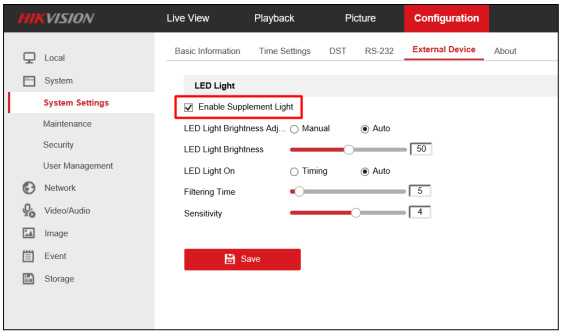
However on the V4.30 firmware I don't have that setting:
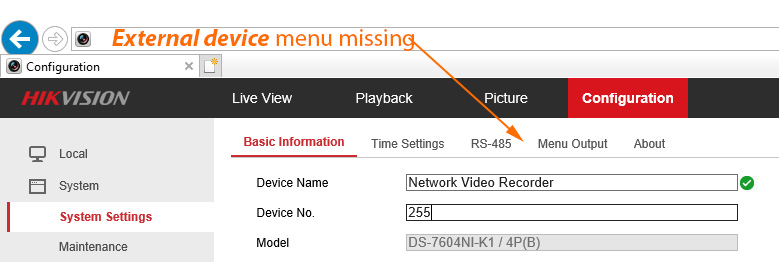
I can't find the setting on the web client (regardless of the browser) or the Hik-connect app or the iVMS-4200 or if I connect a monitor to the NVR directly. Virtual host is enabled. I also tried to downgrade with the web client but in firefox and chrome the file selection pop up window does not even pop up and from IE it says straight away that it failed.
How can I turn off those LEDs??? I had to turn off the whole system because of the complaints. Please help.
Been advised to always keep the system up to date to ensure that all security bugs are patched. So I have upgraded my DS-7604NI-K1 / 4P(B) from a V3 firmware to V4.30.000 build 200508. I got ColorVu cameras and they come with visible spectrum LEDs. The issue is that they are on all night and 2 of them disturbs my neighbors. On the V3 firmware I could turn them off here:
However on the V4.30 firmware I don't have that setting:
I can't find the setting on the web client (regardless of the browser) or the Hik-connect app or the iVMS-4200 or if I connect a monitor to the NVR directly. Virtual host is enabled. I also tried to downgrade with the web client but in firefox and chrome the file selection pop up window does not even pop up and from IE it says straight away that it failed.
How can I turn off those LEDs??? I had to turn off the whole system because of the complaints. Please help.
Last edited:



