Hello!
I updated the camera's Hikvision ColorVU (DS-2CD2T47G1-L) software.
I logged in to the NVR from the IE browser, logged in to the POE IP camera, and changed the software.
Everything else works, but you can no longer access the camera with the IP address to change the camera settings (virtual host is enabled). The camera itself is online and the image is working well.
Is there another way to reset the IP camera settings over the network. Or do I have to physically reset with just one button?
The D2 camera can be accessed.
Thanks
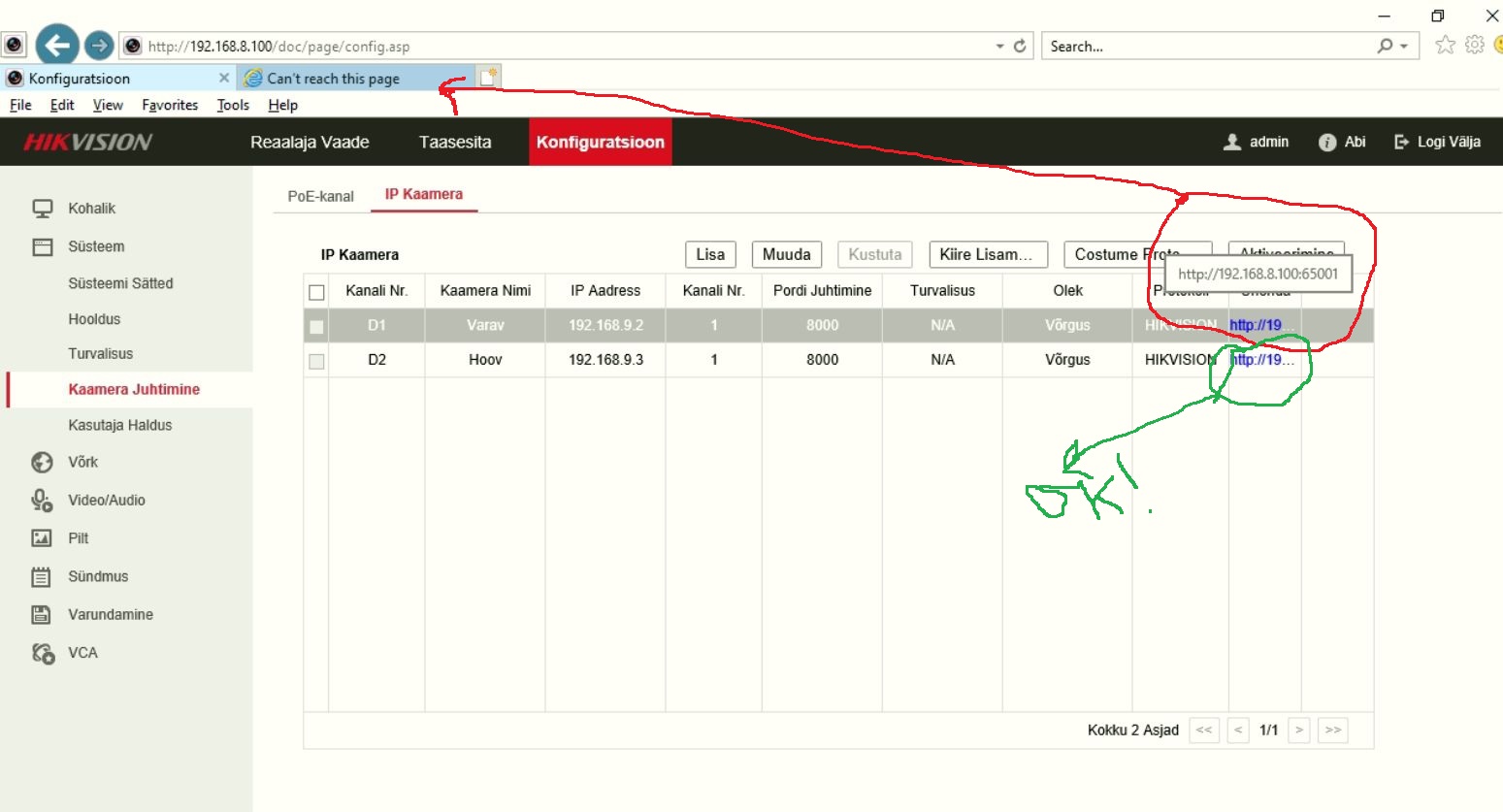
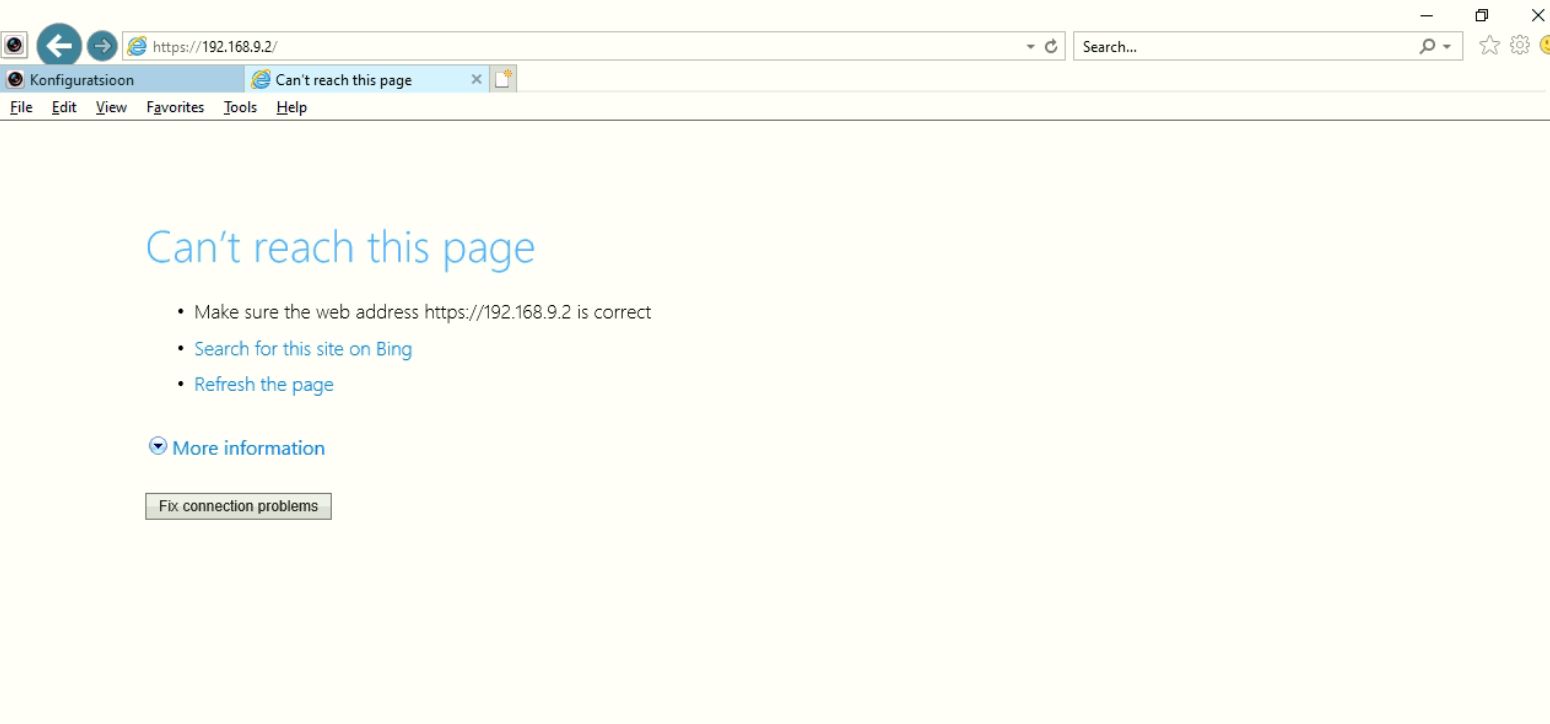
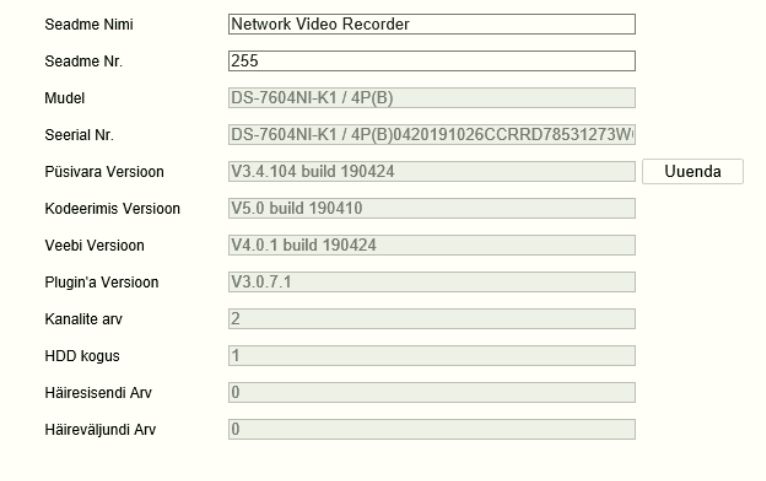
I updated the camera's Hikvision ColorVU (DS-2CD2T47G1-L) software.
I logged in to the NVR from the IE browser, logged in to the POE IP camera, and changed the software.
Everything else works, but you can no longer access the camera with the IP address to change the camera settings (virtual host is enabled). The camera itself is online and the image is working well.
Is there another way to reset the IP camera settings over the network. Or do I have to physically reset with just one button?
The D2 camera can be accessed.
Thanks



