01304 827609
info@use-ip.co.uk
Find us
Navigation
Install the app
How to install the app on iOS
Follow along with the video below to see how to install our site as a web app on your home screen.
Note: This feature may not be available in some browsers.
More options
You are using an out of date browser. It may not display this or other websites correctly.
You should upgrade or use an alternative browser.
You should upgrade or use an alternative browser.
ColorVu G2 - G3 vs G5 platform model availability
- Thread starter JB1970
- Start date
-
- Tags
- colorvu g3 firmware
- Messages
- 2,872
- Points
- 113
- Thread starter
- #22
On my own system I installed a DS-2CD2347G2-IU and DS-2CD2347G2-ISU/SL G5 (c) versions some time ago and I'm happy with both. When comparing it with a DS-2CD2347G2-IU (G3 version) that I still have, I have to say I prefer the G5. With similar settings and in similar light I find that the G3 has a fair amount of visible noise that is not present on the G5's. That could of course just be that one camera.Hello JB
I have had a 2387 C for a couple of weeks but only set it up for some temporary internal use so not compared it to my other G2 4mp colourvu as yet so was wondering how you got on with the C cams you purchased.
The DS2CD2387G2-IU 8MP model - I got both a 2.8 and 4mm while my supplier had a limited stock a few weeks ago (they're out of stock again until late November). The 2.8mm has immediately replaced one of the 4MP models in the paragraph above! The level of detail is good and I can read a stationary plate on night at just over 20 metres. As I write this however, I'm noticing an annoying intermittent flicker on the picture - when it occurs all text time, date, title switches momentarily from white to black.
Edit: I'm also amazed that Hikvision still have not resolved the bug that wipes out your motion detection area after an update, reboot, power down.
Last edited:
r44flyer
Member
- Messages
- 19
- Points
- 3
I've just installed 2 x 2387G2 cameras and have noticed the same flicker.On my own system I installed a DS-2CD2347G2-IU and DS-2CD2347G2-ISU/SL G5 (c) versions some time ago and I'm happy with both. When comparing it with a DS-2CD2347G2-IU (G3 version) that I still have, I have to say I prefer the G5. With similar settings and in similar light I find that the G3 has a fair amount of visible noise that is not present on the G5's. That could of course just be that one camera.
The DS2CD2387G2-IU 8MP model - I got both a 2.8 and 4mm while my supplier had a limited stock a few weeks ago (they're out of stock again until late November). The 2.8mm has immediately replaced one of the 4MP models in the paragraph above! The level of detail is good and I can read a stationary plate on night at just over 20 metres. As I write this however, I'm noticing an annoying intermittent flicker on the picture - when it occurs all text time, date, title switches momentarily from white to black.
Edit: I'm also amazed that Hikvision still have not resolved the bug that wipes out your motion detection area after an update, reboot, power down.
I t doesn't happen on any other camera.
It usually occurs when a smart event is detected and momentarily the image blacks slightly and the text changes.
Did you resolve it yours?
- Messages
- 2,872
- Points
- 113
- Thread starter
- #24
I've not resolved it, I didn't find any setting that would help. You describe exactly what I'm seeing but I'm not sure whether it is to do specifically with a smart event, so much as any event. I have dual VCA disabled in the camera and from memory I'm just using motion detection, Human only, covering the cars parked on the drive outside the house. It seems to occur when a car comes into the scene, yet as stated I've set Human only and more importantly the car is outside of the detection area anyway. It may be (but I'm purely speculating) that the AcuSense algorithm detects that vehicle and processes the information before rejecting it as invalid based on both the filter and detection area. Either way there's a definite flicker, and it's a PITA as once you see it you find yourself focussing on it. We have to hope that Hikvision are aware of it and that it can be ironed out in a firmware update.I've just installed 2 x 2387G2 cameras and have noticed the same flicker.
I t doesn't happen on any other camera.
It usually occurs when a smart event is detected and momentarily the image blacks slightly and the text changes.
Did you resolve it yours?
r44flyer
Member
- Messages
- 19
- Points
- 3
JB1970, agreed it is a PITA because you notice it easily and are drawn to it.
However I think I may have solved it on my system...
It was definitely occurring on any event that triggered the recorder so I focused on what happens at this point.
At an event trigger (smart or otherwise) the video stream changes commanded I think from the recorder.
If you look at the recorder menu, Cameras, Video Display, there's a main stream and an event stream per camera.
On my system these were slightly different in bit rate and video quality on the new 2387G2 cameras.
The reason for this difference is so that an event can be recorded in higher quality than just the 'observation' main stream at lower quality.
So I made the streams identical in every setting, rebooted the NVR, and suddenly all is well, no flicker on any event trigger.
My NVR is a 7732NI-I4, latest V4.51.025 build 210927 firmware.
The 2387G2 firmware is V5.7.1 build 211009
15 cameras on the system in total, various models.
All my cameras have dual VCA enabled.
All Smart & Acusense cameras have normal motion detection disabled, but line crossing and intrusion enabled.
Have a play with the line crossing detection, human or vehicle targeted, because its very effective.
I do like the 4 zones per VCA type on these new 2387s.
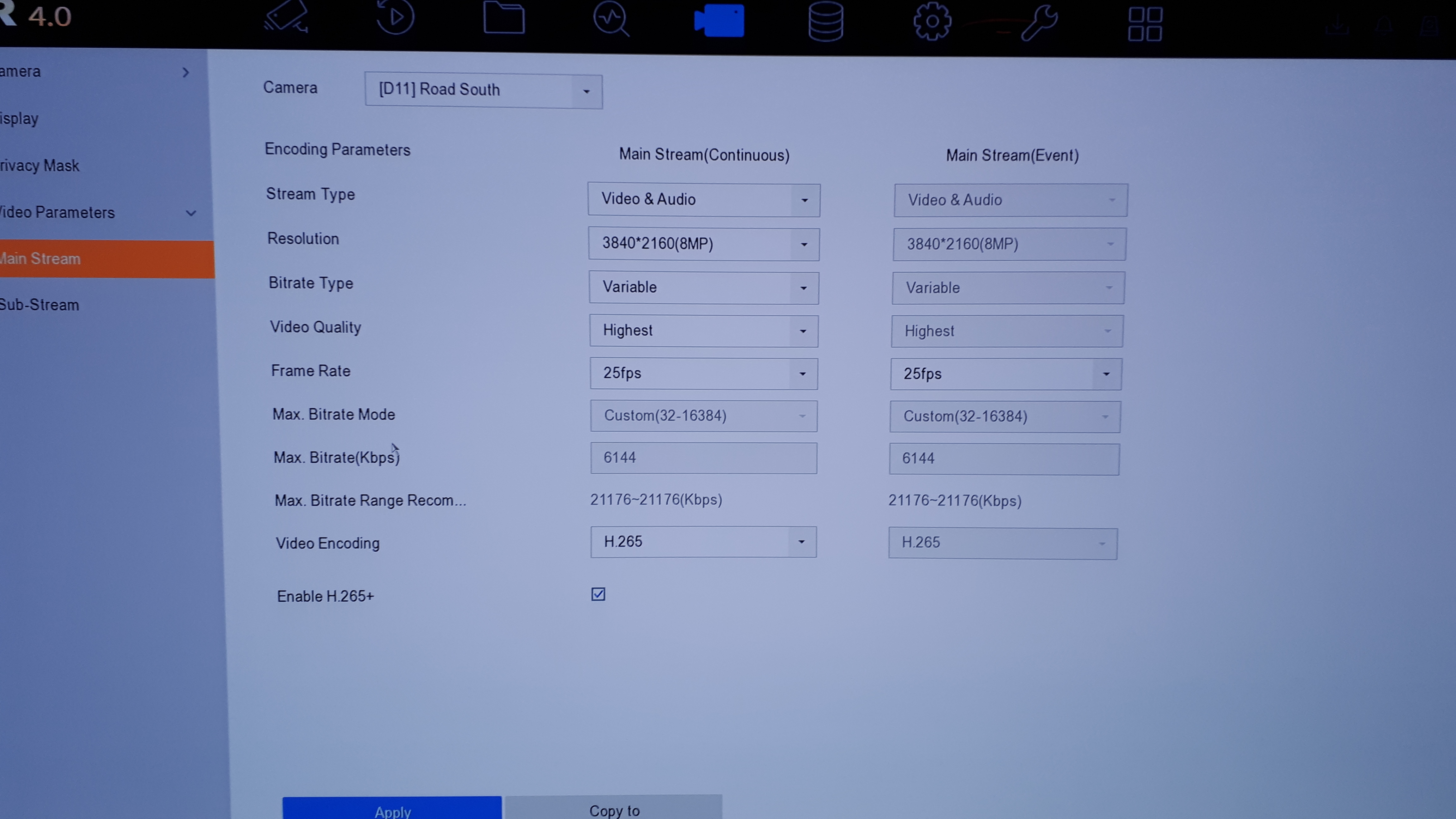
However I think I may have solved it on my system...
It was definitely occurring on any event that triggered the recorder so I focused on what happens at this point.
At an event trigger (smart or otherwise) the video stream changes commanded I think from the recorder.
If you look at the recorder menu, Cameras, Video Display, there's a main stream and an event stream per camera.
On my system these were slightly different in bit rate and video quality on the new 2387G2 cameras.
The reason for this difference is so that an event can be recorded in higher quality than just the 'observation' main stream at lower quality.
So I made the streams identical in every setting, rebooted the NVR, and suddenly all is well, no flicker on any event trigger.
My NVR is a 7732NI-I4, latest V4.51.025 build 210927 firmware.
The 2387G2 firmware is V5.7.1 build 211009
15 cameras on the system in total, various models.
All my cameras have dual VCA enabled.
All Smart & Acusense cameras have normal motion detection disabled, but line crossing and intrusion enabled.
Have a play with the line crossing detection, human or vehicle targeted, because its very effective.
I do like the 4 zones per VCA type on these new 2387s.
- Messages
- 2,872
- Points
- 113
- Thread starter
- #26
Yeah that's not the fix in my case. I've always kept the main stream (continuous) and main stream (event) identical since I started installing Hikvision some 7 years ago. It is something that has always caused issues if set differently and at some point a few years ago Hikvision added a warning message to the local GUI if you apply differing settings. The other thing that can cause image stuttering/skipping on event activation is having the pre alarm time left at the default of 5 seconds when recording is set to continuous (in Storage Schedule "Advanced" pop up)JB1970, agreed it is a PITA because you notice it easily and are drawn to it.
However I think I may have solved it on my system...
It was definitely occurring on any event that triggered the recorder so I focused on what happens at this point.
At an event trigger (smart or otherwise) the video stream changes commanded I think from the recorder.
If you look at the recorder menu, Cameras, Video Display, there's a main stream and an event stream per camera.
On my system these were slightly different in bit rate and video quality on the new 2387G2 cameras.
The reason for this difference is so that an event can be recorded in higher quality than just the 'observation' main stream at lower quality.
So I made the streams identical in every setting, rebooted the NVR, and suddenly all is well, no flicker on any event trigger.
My NVR is a 7732NI-I4, latest V4.51.025 build 210927 firmware.
The 2387G2 firmware is V5.7.1 build 211009
15 cameras on the system in total, various models.
All my cameras have dual VCA enabled.
All Smart & Acusense cameras have normal motion detection disabled, but line crossing and intrusion enabled.
Have a play with the line crossing detection, human or vehicle targeted, because its very effective.
I do like the 4 zones per VCA type on these new 2387s.
View attachment 7050
r44flyer
Member
- Messages
- 19
- Points
- 3
Ok
I did experiment with the pre-alarm times when the flickering occurred but the setting had no effect for me.
Currently set to 10s pre, 30s record.
I also tried PAL vs NTSC, that made no difference either, currently left on PAL at max 25fps.
The 2 other things I did today on the 2387s were...
1. Reset the Image settings to Default and then re-selected my preferred settings 1/100 shutter, 15% WDR again, and supplemental LED OFF.
2. NVR reboot
Since then it's been fine today.
I did experiment with the pre-alarm times when the flickering occurred but the setting had no effect for me.
Currently set to 10s pre, 30s record.
I also tried PAL vs NTSC, that made no difference either, currently left on PAL at max 25fps.
The 2 other things I did today on the 2387s were...
1. Reset the Image settings to Default and then re-selected my preferred settings 1/100 shutter, 15% WDR again, and supplemental LED OFF.
2. NVR reboot
Since then it's been fine today.
Interesting what's going on here I have the same pausing or skipping when an event happens. Whether it be VCA or motion. Also so even though the image is pretty clear I get lines from left to right moving up the image. Quite noticeable at night. Haven't investigated either issue yet.
- Messages
- 2,872
- Points
- 113
- Thread starter
- #29
The flicker I originally only saw on the 8MP 2387 model. It was immediately obvious as the text momentarily goes solid black and it's more of blink than a stutter.Interesting what's going on here I have the same pausing or skipping when an event happens. Whether it be VCA or motion. Also so even though the image is pretty clear I get lines from left to right moving up the image. Quite noticeable at night. Haven't investigated either issue yet.
I've since also noticed motion stutter/freezing has appeared on a 4MP 2347 where previously there was none - it's combined with the recording icon (red clapperboard in the top right corner) momentarily disappearing. Nothing has changed in setup apart from G5 firmware upgrade to 5.7.1 and I series update to 4.60.000 so could be either I suppose.
For those lines you're seeing try temporarily disabling WDR if you have it enabled. I've had similar bars moving through the screen that look similar to the earth loop hum bars that I've seen more in old analogue systems. They're more visible when looking at white objects and for me WDR was the cause.
r44flyer
Member
- Messages
- 19
- Points
- 3
GP116126
Interestingly I had horizontal lines (like blinds) on last night's images.
I had changed the shutter setting to 1/100 with the camera set on PAL, 25fps.
Reducing the shutter settings removed the lines.
Yes JB, absolutely look like hum bars.
I've settled on different camera settings:
1/60 in NTSC mode
24fps
I frame 48
Highest video quality
Max bitrate 12288kbps, with continuous & event recording at 12288 also.
H265 encoding, Plus OFF
SVS OFF
WDR ON, 10%
NVR record settings for continuous and event identical.
Live images now ok, no lines, no flickering on triggers.
Interestingly I had horizontal lines (like blinds) on last night's images.
I had changed the shutter setting to 1/100 with the camera set on PAL, 25fps.
Reducing the shutter settings removed the lines.
Yes JB, absolutely look like hum bars.
I've settled on different camera settings:
1/60 in NTSC mode
24fps
I frame 48
Highest video quality
Max bitrate 12288kbps, with continuous & event recording at 12288 also.
H265 encoding, Plus OFF
SVS OFF
WDR ON, 10%
NVR record settings for continuous and event identical.
Live images now ok, no lines, no flickering on triggers.
Thank you for your replies and advice.
Yes the lines / blinds definitely look like some kind of electrical interference, hum as you call it.
Not seen it at all on other cameras but I'll get round to messing with it at some point over Christmas and I'll let you know how I get on.
Hope you both have a nice break.
Yes the lines / blinds definitely look like some kind of electrical interference, hum as you call it.
Not seen it at all on other cameras but I'll get round to messing with it at some point over Christmas and I'll let you know how I get on.
Hope you both have a nice break.
r44flyer
Member
- Messages
- 19
- Points
- 3
GP
I've had to reduce the bitrate on my 2387G2's to 8192kbps because the recordings were 'jumpy'.
Re the lines/blinds, yes they look like hum bars but they are not caused by the usual earth loop phenomena, or electrical interference in this case.
As JB mentioned its something to do with WDR and higher shutter rates.
One of mine had them again, triggered by bright lights in the image and seemingly getting stuck.
Reducing the shutter cures it, on this one camera had to go back to 1/30 sec.
Enjoy Christmas
I've had to reduce the bitrate on my 2387G2's to 8192kbps because the recordings were 'jumpy'.
Re the lines/blinds, yes they look like hum bars but they are not caused by the usual earth loop phenomena, or electrical interference in this case.
As JB mentioned its something to do with WDR and higher shutter rates.
One of mine had them again, triggered by bright lights in the image and seemingly getting stuck.
Reducing the shutter cures it, on this one camera had to go back to 1/30 sec.
Enjoy Christmas
Similar threads
- Replies
- 8
- Views
- 1K
- Replies
- 1
- Views
- 1K
- Replies
- 21
- Views
- 6K
- Replies
- 3
- Views
- 2K

