In Display Settings there is an option that's not covered in the manual or release notes. I've lost night vision and although it could be the IR light has just failed, the camera is not even a year old so I'm hoping it's a setting. Anyway I want to test putting the IR on manually. Here's the setting:
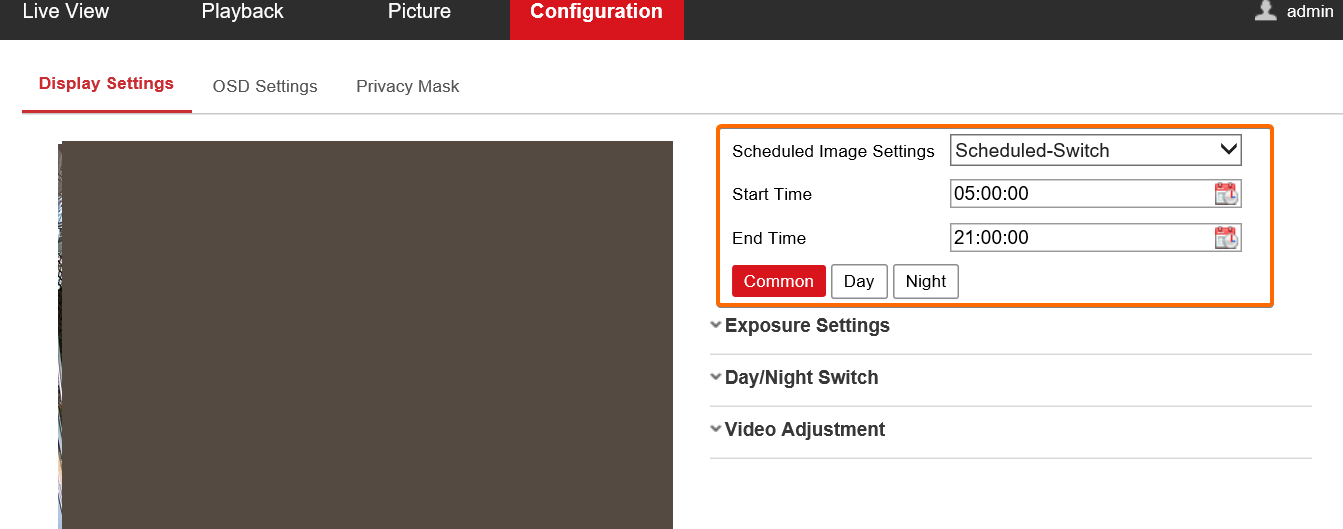
Is there a newer manual that anyone has that explains this setting? I can click on Common and it shows the above. I can also click on Day or Night and it opens Image Adjustment but there's no save option, it doesn't say "Settings Saved" and the times remain the same. I'm probably being dense I realise but is this documented?
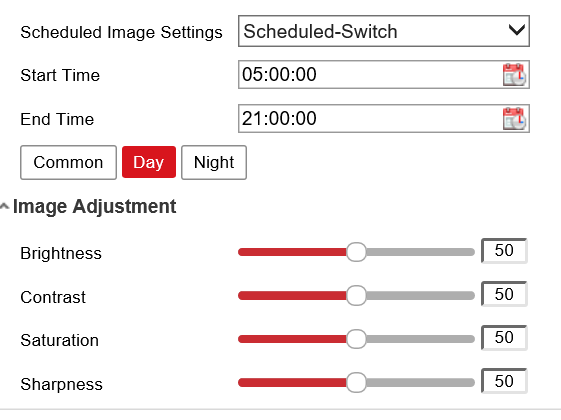
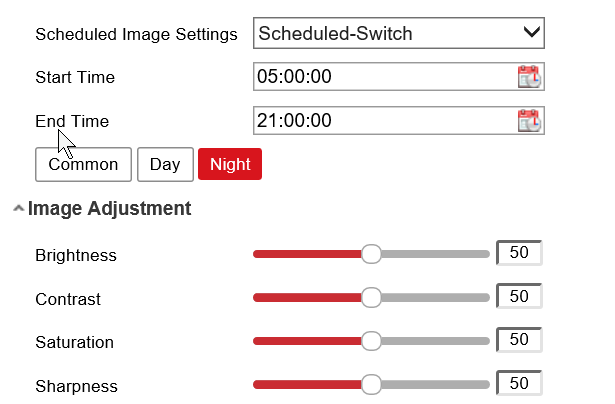
Is there a newer manual that anyone has that explains this setting? I can click on Common and it shows the above. I can also click on Day or Night and it opens Image Adjustment but there's no save option, it doesn't say "Settings Saved" and the times remain the same. I'm probably being dense I realise but is this documented?

