Hello,
i worked with a bunch of Hikvison dvrs and nvrs in the past, and they're fairly simple to use.
Today I'm going crazy with a "newer" DS-7204HUHI-K1 / P .
It has the latest firmware on.
First of all... I'm used to see the device SN in the main page... Where is it?
That can't be a SN, it's supposed to be 9 to 10 digits...I see at least 40 characters in that field.
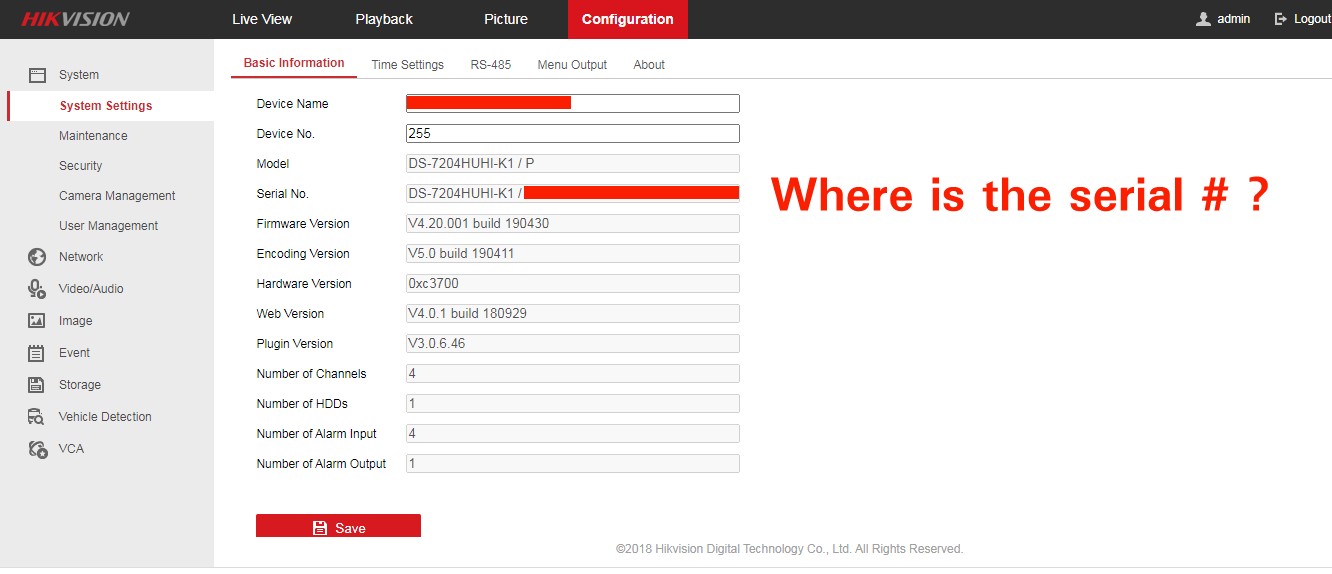
Question #2:
i tried every possible solution to have the QR created, in order to use it with Hik-Connect, not to avail.
This pace is supposed to create a QR or pop up some window with the QR once the encryption key is chosen, but it simply doesn't work.
I save, nothing happens, no QR shown anywhere.
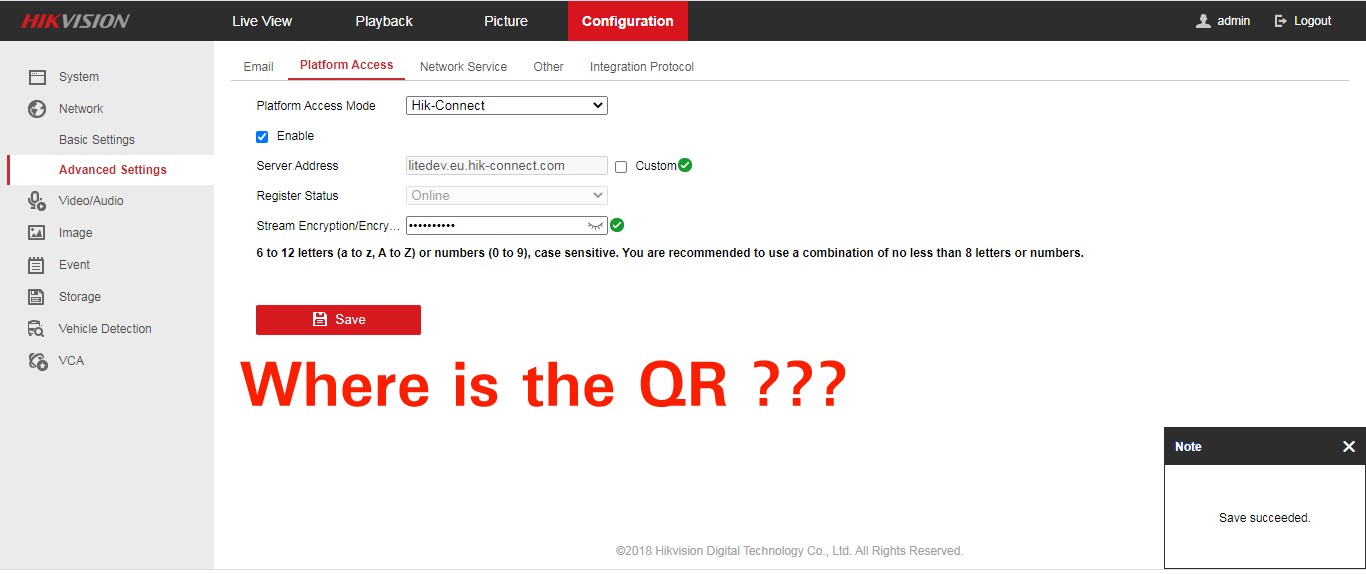
The NVR would be pretty useless this way... I had the idea of forwarding the 8000 port in the router and use a DYN ddns in order to be able to see the DVR in Hik-Connect, of course it works this way but I wanted to use the Hik platform access instead. I need the QR!
Darn it, what am I doing wrong???
Thank you
i worked with a bunch of Hikvison dvrs and nvrs in the past, and they're fairly simple to use.
Today I'm going crazy with a "newer" DS-7204HUHI-K1 / P .
It has the latest firmware on.
First of all... I'm used to see the device SN in the main page... Where is it?
That can't be a SN, it's supposed to be 9 to 10 digits...I see at least 40 characters in that field.
Question #2:
i tried every possible solution to have the QR created, in order to use it with Hik-Connect, not to avail.
This pace is supposed to create a QR or pop up some window with the QR once the encryption key is chosen, but it simply doesn't work.
I save, nothing happens, no QR shown anywhere.
The NVR would be pretty useless this way... I had the idea of forwarding the 8000 port in the router and use a DYN ddns in order to be able to see the DVR in Hik-Connect, of course it works this way but I wanted to use the Hik platform access instead. I need the QR!
Darn it, what am I doing wrong???
Thank you

