My NVR (DS-7604NI-E1 / 4P) experienced an "abnormal shutdown" and needed me to reactivate it. It was originally setup by the previous owner (or maybe a company they hired to install).
I've gotten around to updating firmware, and I can fully log into the NVR, and can see it in through another computer on my network using SADP, iVMS, and by logging into the Hikvision using the IP Address and Google Chrome. The NVR is definitely online and everything seems fine there.
Problem is with the four cameras. I can't access them. From the NVR I see 4 cameras that have IP addresses assigned, camera names and passwords, but they show as "disconnected". Below those appear to be another 4 cameras that can be "added" - if I could remove any of the existing cameras (which I can't seem to do). See below for the screen from my NVR. If I select one of the cameras (D1 through D4) and hit "delete" I get the message "No IP Camera for deletion".
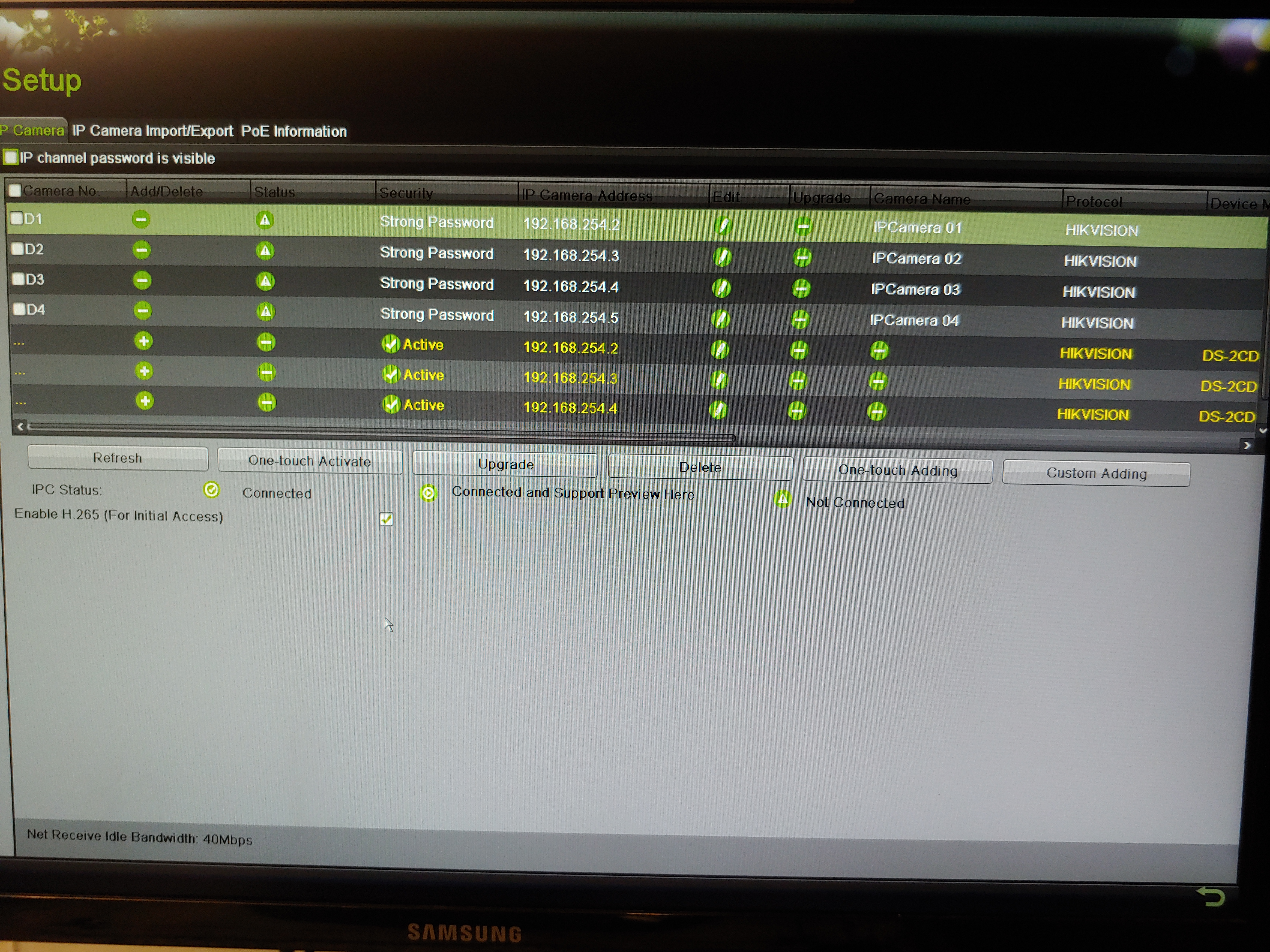
I logged into the NVR through Google Chrome and used the Virtual Host to try and access the individual cameras by that route, but clicking on the ip address under "Connect" returns a "refused to connect" message. However I am able to access the cameras to some extent, because the configuration screen through Google Chrome allows me to change the ip addresses and passwords of the cameras, although the cameras are reporting "Offline (User Password Error)" even though I have set them to the same password as the NVR.
I would appreciate any suggestions.
I've gotten around to updating firmware, and I can fully log into the NVR, and can see it in through another computer on my network using SADP, iVMS, and by logging into the Hikvision using the IP Address and Google Chrome. The NVR is definitely online and everything seems fine there.
Problem is with the four cameras. I can't access them. From the NVR I see 4 cameras that have IP addresses assigned, camera names and passwords, but they show as "disconnected". Below those appear to be another 4 cameras that can be "added" - if I could remove any of the existing cameras (which I can't seem to do). See below for the screen from my NVR. If I select one of the cameras (D1 through D4) and hit "delete" I get the message "No IP Camera for deletion".
I logged into the NVR through Google Chrome and used the Virtual Host to try and access the individual cameras by that route, but clicking on the ip address under "Connect" returns a "refused to connect" message. However I am able to access the cameras to some extent, because the configuration screen through Google Chrome allows me to change the ip addresses and passwords of the cameras, although the cameras are reporting "Offline (User Password Error)" even though I have set them to the same password as the NVR.
I would appreciate any suggestions.

