01304 827609
info@use-ip.co.uk
Find us
Navigation
Install the app
How to install the app on iOS
Follow along with the video below to see how to install our site as a web app on your home screen.
Note: This feature may not be available in some browsers.
More options
You are using an out of date browser. It may not display this or other websites correctly.
You should upgrade or use an alternative browser.
You should upgrade or use an alternative browser.
Firmware DS-7608NI-I2 firmware upgrade?
- Thread starter Vauxfan
- Start date
- Messages
- 1,301
- Points
- 113
Hi @Vauxfan
I've taken a look myself on an I-Series NVR and it looks as though the local menu is missing in the modern browsers on the latest firmware.
To access this (an enter the encryption key), you will need to log into the NVR in Microsoft Edge, and then run this internet explorer mode, which this video shows you how to do:
You should then see the Local menu like in the attached screenshot.
I've taken a look myself on an I-Series NVR and it looks as though the local menu is missing in the modern browsers on the latest firmware.
To access this (an enter the encryption key), you will need to log into the NVR in Microsoft Edge, and then run this internet explorer mode, which this video shows you how to do:
You should then see the Local menu like in the attached screenshot.
Attachments
- Thread starter
- #26
That didn't work. It was already set to alloy and opens in Internet explorer. The picture is still blank. The picture is fine through the online camera accessed from the nvr though.
It used to work. But the camera page was blank. Then the cameras could be viewed and the nvr was then blank. It's like the camera won't let the nvr see the image. It's all fine on the nvr local though and my app is fine.
It used to work. But the camera page was blank. Then the cameras could be viewed and the nvr was then blank. It's like the camera won't let the nvr see the image. It's all fine on the nvr local though and my app is fine.
- Messages
- 1,301
- Points
- 113
You're not clicking "leave" here, are you? It will cancel IE mode:
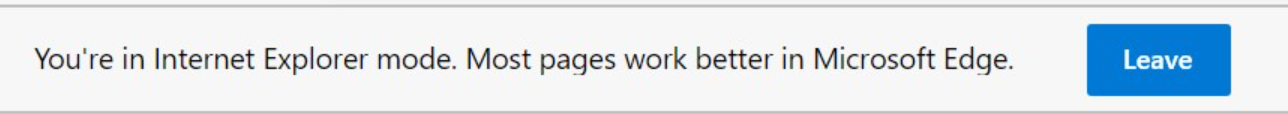
It looks like you have IE installed already from your earlier screenshot - do you have the "local" menu available if you log into it here?
You could also try disabling stream encryption on the NVR locally too:
It looks like you have IE installed already from your earlier screenshot - do you have the "local" menu available if you log into it here?
You could also try disabling stream encryption on the NVR locally too:
You can only disable the stream encryption in Platform Access on the NVR's local GUI via a directly connected monitor in:
System → Network → Advanced → Platform Access
- Messages
- 1,301
- Points
- 113
That's the one. You'll need to enter the encryption key and then click save on that page to view the cameras.
You can get this by going to:
Configuration → Network → Advanced Settings → Platform Access
Clicking the small eye button in the "Stream Encryption/Encryption Key" box will show you what this is.
You can get this by going to:
Configuration → Network → Advanced Settings → Platform Access
Clicking the small eye button in the "Stream Encryption/Encryption Key" box will show you what this is.
- Messages
- 2,889
- Points
- 113
I'm not winding you up but I take it you clicked the icon indicated? Does it give an error message?I did that yet still get no picture to show.
- Thread starter
- #32
Lol. Yeah. That's when it has a pop up encryption.I'm not winding you up but I take it you clicked the icon indicated? Does it give an error message?
View attachment 6975
- Thread starter
- #34
I might have missed it. I will look in the morning. Thanks again.It sounds like you have the Stream Encryption enabled on the NVR. Have you tried switching it off in the Platform Access settings as described previously and shown below:
View attachment 6976
Similar threads
- Replies
- 2
- Views
- 427
- Replies
- 6
- Views
- 2K
- Replies
- 3
- Views
- 258





