Petrus
New Member
- Messages
- 1
- Points
- 1
Hi all,
I've recently bought a Hikvision DS2CD2145FWD-IS dome camera (from Avico.pro) and have been trying to get it setup and connected to our LAN. However, I'm having trouble doing so, any help at all would be greatly appreciated.
I've followed the initial steps, have it connected to a 12V/1A transformer, and plugged in to the router via a network cable. The instructions state that I simply have to connect the camera to a computer and go to 192.168.1.64. However, I get no response whatsoever. The infra-red lights on the camera light up, but the router's port activity light, at the port where the router is plugged in, shows no activity. I've set up the camera on an isolated router and connected to one desktop, but I'm receiving no activity on that port.
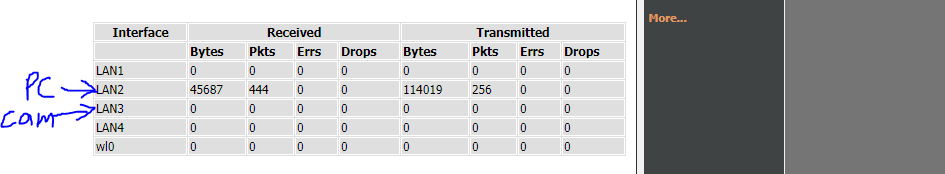
I've browsed numerous forums and even tried the SADP software, but there's no sign of any data being received from the camera. Could this indicate a hardware issue, or am I missing something obvious?
I've also configured my computer to be set to 192.168.1.100, and connecting it to the camera directly, as one forum suggested, as well as leaving it on automatic. That had no effect. If it's a router issue, here's the router settings:
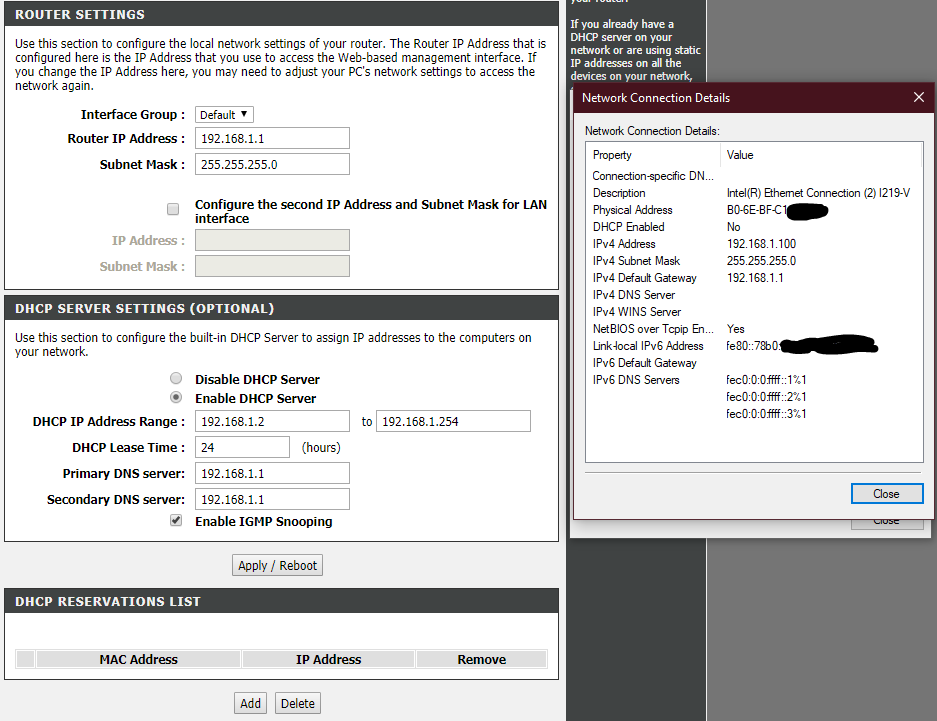
I'm waiting for a Hikvision 8-port PoE switch to arrive, that will power 5 of these cameras. I am not planning on getting the NVR, rather opting to build my own capture PC/server, but for that to happen, the cameras need to be accessible via LAN I assume?
Any information or help that you could provide, I'd very much appreciate.
Thank you,
I've recently bought a Hikvision DS2CD2145FWD-IS dome camera (from Avico.pro) and have been trying to get it setup and connected to our LAN. However, I'm having trouble doing so, any help at all would be greatly appreciated.
I've followed the initial steps, have it connected to a 12V/1A transformer, and plugged in to the router via a network cable. The instructions state that I simply have to connect the camera to a computer and go to 192.168.1.64. However, I get no response whatsoever. The infra-red lights on the camera light up, but the router's port activity light, at the port where the router is plugged in, shows no activity. I've set up the camera on an isolated router and connected to one desktop, but I'm receiving no activity on that port.
I've browsed numerous forums and even tried the SADP software, but there's no sign of any data being received from the camera. Could this indicate a hardware issue, or am I missing something obvious?
I've also configured my computer to be set to 192.168.1.100, and connecting it to the camera directly, as one forum suggested, as well as leaving it on automatic. That had no effect. If it's a router issue, here's the router settings:
I'm waiting for a Hikvision 8-port PoE switch to arrive, that will power 5 of these cameras. I am not planning on getting the NVR, rather opting to build my own capture PC/server, but for that to happen, the cameras need to be accessible via LAN I assume?
Any information or help that you could provide, I'd very much appreciate.
Thank you,

