Keoni Granger
Administrator
- Messages
- 39
- Points
- 8
Savings from Hikvision's H.265+ Encoding Technology
Everyday we urge our enquirers to buy from the Hikvision G1 Family rather than the old R6 family for a number of reasons: The price difference between the two families are minimal and the older series stop receiving significant firmware updates while development with the new series continues.
The main selling point of the G1 Family is that they house a variety of new and improved features, one of these being H.265+. Families before the G1 usually used H.265 or below so H.265+ is a great improvement. But what exactly does this mean?
H.264/H.265/H.265+ are types of video compression or "codec" which are used to make your video files smaller so they use less storage and bandwidth. This is a really useful feature for CCTV systems because it means that high resolution cameras can be used without putting so much stress on the network and much less money needs to be spent on hard drives.
Below is some information from Hikvision's literature to show exactly the difference between H.264, H.265 and H.265+.
Bandwidth Savings
Below is data on roughly how many Mbps are needed by 3MP, 5MP and 8MP cameras using various codecs:
With H.264 at 15fps -
3MP - 4.4 Mbps
5MP- 7 Mbps
8MP - 11.5 Mbps
With H.265 at 15fps -
3MP - 2.5Mbps
5MP - 4.2Mbps
8MP - 6.7Mbps
With H.265+ at 15fps -
As H.265+ is a new technology there isn't currently any data online about exactly how many Mbps cameras use while running the codec. However, assuming there is roughly a 67% improvement on H.265 we can calculate the below:
3MP - 0.9 Mbps
5MP - 1.4 Mbps
8MP - 2.2 Mbps
NVRs will state their maximum incoming bandwidth capabilities on datasheets, for example, the DS-7608NI-K2/8P's maximum is 80 Mbps. This means that it would struggle to record 8 x 8MP cameras using H.264 codec as they would need a total bandwidth of 92 Mbps. However, it would be more than capable to record 8 x 8MP cameras with both H.265 and H.265+.
Storage Savings
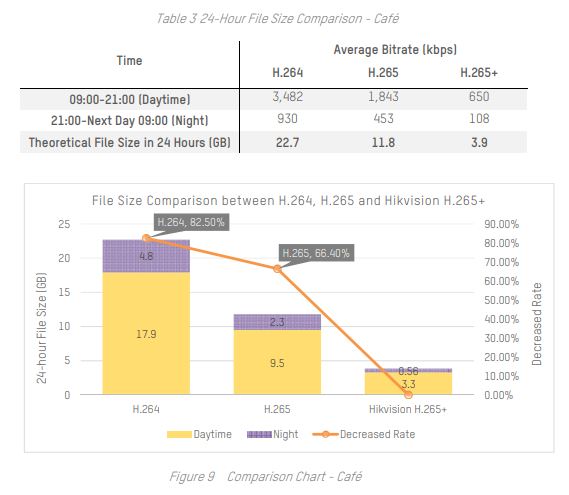
The above graph shows that there are also huge differences when looking at savings in storage between the different codecs. H.265+ offers a 82.5% saving on H.264 and a 66.4% saving on H.265.
I use this CCTV calculator when advising customers on how much storage they'll need for their system. Once again, H.265+ isn't yet an option for online calculators but you'll be able to use H.265 and calculate an answer based off the knowledge that with H.265+ you'll need 66.4% less storage.
When H.265+ was released there was some concern that there would be an issue with video quality as it didn't seem possible to compress a file so significantly without there being a loss in detail. Subsequently, we tested these claims in a video on our YouTube channel and found that you could hardly notice any difference in video quality and we were overall extremely impressed!
To conclude, we advise all of our customers to use H.265+ where possible as it will save you a lot of network stress and money on storage. It's also best to use the newest technologies to future proof your system.
I hope this helps explain any queries or concerns you may have had about H.265+, feel free to contact us if you have any other questions!


