How does the interaction between a Milesight camera and higher layers of the system work for the advanced VCA functions (Camera <- -> NVR and VMS)? The camera has various options for VCA actions, e.g. local recording to SD card etc. There is also the HTTP notification that is so far the only method for interaction I have seen. However, I have not yet found a counterpart in the settings of the NVR. The NVR has settings for the basic motion detection but how to access the advanced VCA from NVR? How about the security in using the HTTP notification? The protocol seems to transfer also username and password. One nice feature of Milesight NVR is the ability to use simultaneously both continuous recording and motion detection based recording in the timeline. It would be really nice to see also the advanced VCA findings there.
01304 827609
info@use-ip.co.uk
Find us
Navigation
Install the app
How to install the app on iOS
Follow along with the video below to see how to install our site as a web app on your home screen.
Note: This feature may not be available in some browsers.
More options
You are using an out of date browser. It may not display this or other websites correctly.
You should upgrade or use an alternative browser.
You should upgrade or use an alternative browser.
Milesight VCA Smart Event processing on NVR or VMS
- Thread starter Mal
- Start date
- Messages
- 5,011
- Points
- 113
Hi,
Currently you can only access the advanced VCA functions in the camera. Milesight are working to provide access to these settings in the NVR in the future.
The HHTP notifications are used with some VMS solutions, and the information passed is encrypted.
Currently you can only access the advanced VCA functions in the camera. Milesight are working to provide access to these settings in the NVR in the future.
The HHTP notifications are used with some VMS solutions, and the information passed is encrypted.
Hi,
Any update on this topic? I can see the Smart Event settings in the NVR but I can't get the NVR to record anything regardless if I set the parameters in the NVR interface or the camera interface. In camera interface I can see that the Smart Event is triggered but the NVR doesn't react. Updated to latest firmware on both devices. Are the NVR features still work in progress although the menu alternatives are there?
Any update on this topic? I can see the Smart Event settings in the NVR but I can't get the NVR to record anything regardless if I set the parameters in the NVR interface or the camera interface. In camera interface I can see that the Smart Event is triggered but the NVR doesn't react. Updated to latest firmware on both devices. Are the NVR features still work in progress although the menu alternatives are there?
- Messages
- 5,011
- Points
- 113
To be honest, without re-testing I can't recall what should work at that firmware version, we are currently Beta testing the next version of Milesight NVR firmware (V9) which should resolve VCA issues in the NVR and will hopefully be released soon.
- Messages
- 5,011
- Points
- 113
Hi Mal,
By copy of this I'll ask @Dan to respond and explain.
He has been doing the testing.
So far only on Milesight-badged NVRs (which is why it did not work for you), then overnight (literally last night) we've received a link for the UI (use-IP) firmware update.
He has been testing this morning.
By copy of this I'll ask @Dan to respond and explain.
He has been doing the testing.
So far only on Milesight-badged NVRs (which is why it did not work for you), then overnight (literally last night) we've received a link for the UI (use-IP) firmware update.
He has been testing this morning.
- Messages
- 4,212
- Points
- 113
Hi Mal,
As Phil has said above I have been testing the V9 firmware on our MS- NVR and that has worked fine, the new firmware has lots of nice features (instant playback, retrieve menu to search recordings by event and other filters, NAS connection, and more) which you can read more about in the attached release notes.
As Phil also said Milesight announced this morning that our UI- models would have a separate firmware version (71.8.45.7 & 72.8.45.7), this version will have the same effect as the V9 you have already tried (e.g. it will install the new file system).
This special firmware is linked in the release notes or you can download it from the links below:
71.8.45.7 - 5032, all 7000 series and all 8000 series NVRs
72.8.45.7 - 1009 and 5016 NVRs
We have installed it on one of the UI- models we have in the office and from the small amount of testing we have done this morning there doesn't appear to be any difference between the MS- and the UI- versions of the firmware.
Two IMPORTANT things to be aware of though before updating to this firmware:
1. You cannot downgrade from this firmware, once installed you won't be able to downgrade to any firmware older than xx.8.45.7
2. As this firmware introduces a new file system to the NVR you will have to format/initialize your HDDs after installing the firmware to continue recording (so if you have any important recording stored on the NVR before updating make sure to download & backup these recordings before updating the firmware)
After you have installed this unique firmware version Milesight have said that you should be able to install the standard version of all future firmware (e.g. 72.9.0.2, 72.9.0.5, etc...)
Also, I should point out that the VCA features you and some other customers were after will not be available in this firmware version, but Milesight has said that the VCA features will be included in the next firmware update (version 7x.9.0.2)
As Phil has said above I have been testing the V9 firmware on our MS- NVR and that has worked fine, the new firmware has lots of nice features (instant playback, retrieve menu to search recordings by event and other filters, NAS connection, and more) which you can read more about in the attached release notes.
As Phil also said Milesight announced this morning that our UI- models would have a separate firmware version (71.8.45.7 & 72.8.45.7), this version will have the same effect as the V9 you have already tried (e.g. it will install the new file system).
This special firmware is linked in the release notes or you can download it from the links below:
71.8.45.7 - 5032, all 7000 series and all 8000 series NVRs
72.8.45.7 - 1009 and 5016 NVRs
We have installed it on one of the UI- models we have in the office and from the small amount of testing we have done this morning there doesn't appear to be any difference between the MS- and the UI- versions of the firmware.
Two IMPORTANT things to be aware of though before updating to this firmware:
1. You cannot downgrade from this firmware, once installed you won't be able to downgrade to any firmware older than xx.8.45.7
2. As this firmware introduces a new file system to the NVR you will have to format/initialize your HDDs after installing the firmware to continue recording (so if you have any important recording stored on the NVR before updating make sure to download & backup these recordings before updating the firmware)
After you have installed this unique firmware version Milesight have said that you should be able to install the standard version of all future firmware (e.g. 72.9.0.2, 72.9.0.5, etc...)
Also, I should point out that the VCA features you and some other customers were after will not be available in this firmware version, but Milesight has said that the VCA features will be included in the next firmware update (version 7x.9.0.2)
Last edited:
Now that was interesting!
I upgraded succesfully to the UI version of V9. VCA menus are now gone, that was expected as the functionality wasn't there yet.
Formatting of the internal HDD was also expected, but surprisingly my USB stick I used for the upgrade is no longer accessible by the NVR. I'll have to test formatting with some other stick as this one (FAT32) has data I don't want to delete.
What bugs me is that my attempts to activate the new network storage feature have all failed. I have tested with two different network disks both accessible by Android and Windows. Every configuration change I do on the NVR web interface is always a "success" but there is no place to enter credentials and the disk remains offline. The search button directly on the NVR console always replies "No result! Please check the IP Address". It doesn't even specify which protocols are supported. Finally I even tested with a "everyone full control" shared folder on my Windows laptop with all firewalls disabled but no luck.
Has anyone been successful with the nas config and knows which protocol it has to support?
Any help appreciated.
Br,
Mats
I upgraded succesfully to the UI version of V9. VCA menus are now gone, that was expected as the functionality wasn't there yet.
Formatting of the internal HDD was also expected, but surprisingly my USB stick I used for the upgrade is no longer accessible by the NVR. I'll have to test formatting with some other stick as this one (FAT32) has data I don't want to delete.
What bugs me is that my attempts to activate the new network storage feature have all failed. I have tested with two different network disks both accessible by Android and Windows. Every configuration change I do on the NVR web interface is always a "success" but there is no place to enter credentials and the disk remains offline. The search button directly on the NVR console always replies "No result! Please check the IP Address". It doesn't even specify which protocols are supported. Finally I even tested with a "everyone full control" shared folder on my Windows laptop with all firewalls disabled but no luck.
Has anyone been successful with the nas config and knows which protocol it has to support?
Any help appreciated.
Br,
Mats
- Thread starter
- #9
Hi, upgraded today to the V9 and made some testing. Very nice improvements in handling of the timeline. Playback is ok with the local display and Safari but fails on M-Sight Pro with a no file message. Didn’t try yet the NAS storage functions.
- Messages
- 5,011
- Points
- 113
We will test, and will ask Milesight Tech Support for further advice.Has anyone been successful with the nas config and knows which protocol it has to support?
Did you update to the latest App version?Playback is ok with the local display and Safari but fails on M-Sight Pro with a no file message.
V3.1.0.2-r1 - available here - https://www.milesight.com/support/download#software
If so, we'll take-up this issue with them too.
- Thread starter
- #11
I used this latest version both in Android and IOS. Playback works while accessing another Milesight NVR with at least two steps older firmware. My previous version was two steps older and I didnt test the previous firmware before upgrading to V9.
Tried also the NAS interface with the same results as M-J-B. The implementation looks like half-finished.
Tried also the NAS interface with the same results as M-J-B. The implementation looks like half-finished.
Hi,
I have also been testing this today and finally I came to the conclusion that NFS is the only method that is working for NAS. Quite fiddly all in all. I tested NFS with QNAP NAS and it works with NAS connected to LAN, or alternatively with NAS connected to PoE port of NVR. However, the camera (connected to NVR PoE) doesn't find the NAS in the LAN and QNAP doesn't seem to find to the Internet (or anywhere outside the subnet) thru the NVR PoE. With the NAS in the PoE port I can configure the VCA features directly in the camera for storage on the NAS. A quick test with FTP gave the same results so for now it seems that VCA can only be used if the camera isn't connected to NVR PoE, or if the NAS is dedicated for this purpose and connected to NVR PoE without remote connectivity.
Seems that a PoE switch instead of the NVR PoE ports would add the functionality I need, or alternatively I would need a small firewall between the two networks so I can remotely access the NAS connected to the NVR PoE. I'm trying to create a "clean" setup (without extra injectors and cables) with easy access VCA footage in one location for "daily" review and continuous recording in a secondary location as backup. For daily use, the Milesight P2P feature is nice, and the HDMI & mouse on the NVR is handy but it leaves the HDD vulnerable in case of theft or fire. I also experimented with double NVR:s where both devices in different locations record exactly the same stream - one NVR is accessible over the network and the other is accessible using HDMI and USB - but no still no VCA so I'm still undecided which setup to settle for.
Br,
Mats
I have also been testing this today and finally I came to the conclusion that NFS is the only method that is working for NAS. Quite fiddly all in all. I tested NFS with QNAP NAS and it works with NAS connected to LAN, or alternatively with NAS connected to PoE port of NVR. However, the camera (connected to NVR PoE) doesn't find the NAS in the LAN and QNAP doesn't seem to find to the Internet (or anywhere outside the subnet) thru the NVR PoE. With the NAS in the PoE port I can configure the VCA features directly in the camera for storage on the NAS. A quick test with FTP gave the same results so for now it seems that VCA can only be used if the camera isn't connected to NVR PoE, or if the NAS is dedicated for this purpose and connected to NVR PoE without remote connectivity.
Seems that a PoE switch instead of the NVR PoE ports would add the functionality I need, or alternatively I would need a small firewall between the two networks so I can remotely access the NAS connected to the NVR PoE. I'm trying to create a "clean" setup (without extra injectors and cables) with easy access VCA footage in one location for "daily" review and continuous recording in a secondary location as backup. For daily use, the Milesight P2P feature is nice, and the HDMI & mouse on the NVR is handy but it leaves the HDD vulnerable in case of theft or fire. I also experimented with double NVR:s where both devices in different locations record exactly the same stream - one NVR is accessible over the network and the other is accessible using HDMI and USB - but no still no VCA so I'm still undecided which setup to settle for.
Br,
Mats
- Messages
- 5,011
- Points
- 113
Hi Mats,
Milesight have quite an extensive roadmap of developments planned.
There will be another firmware release next month to enable VCA configuration in the NVR.
We're also expecting 'no plugin' browser compatibility to be made available in December.
But I also know that they are working on more backup capabilities e.g. one NVR to another.
As well as fairly advanced features such as ANR (Automatic Network Recovery) - whereby you can also store in a memory card in your camera, if your network goes down then after the network recovers the NVR will retrieve and store video captured that was only in the card.
I know this is all 'jam tomorrow' as we say
However, the good news from conversations with them is that all the developments are going into the current NVR hardware i.e. through firmware updates these features will be made available.
I like this sustainable hardware approach.
I have praised Synology in the past for their 'evergreen' approach to technology.
There is nothing worse than being told only months after you have made a new purchase that if you want the latest feature you'll need to replace the box!
Please 'watch' this forum and we'll announce updates as soon as we are happy to share them.
Milesight have quite an extensive roadmap of developments planned.
There will be another firmware release next month to enable VCA configuration in the NVR.
We're also expecting 'no plugin' browser compatibility to be made available in December.
But I also know that they are working on more backup capabilities e.g. one NVR to another.
As well as fairly advanced features such as ANR (Automatic Network Recovery) - whereby you can also store in a memory card in your camera, if your network goes down then after the network recovers the NVR will retrieve and store video captured that was only in the card.
I know this is all 'jam tomorrow' as we say

However, the good news from conversations with them is that all the developments are going into the current NVR hardware i.e. through firmware updates these features will be made available.
I like this sustainable hardware approach.
I have praised Synology in the past for their 'evergreen' approach to technology.
There is nothing worse than being told only months after you have made a new purchase that if you want the latest feature you'll need to replace the box!
Please 'watch' this forum and we'll announce updates as soon as we are happy to share them.
- Thread starter
- #16
Hi, I am not familiar with NFS. I enabled it in Synology with the most permissive settings. Now the NVR recognizes it but it looks like the NVR would initialize the NAS which would not be a route to proceed. It would be nice to have such NAS connection that enables exporting of snapshots and recordings directly from the NVR UI.
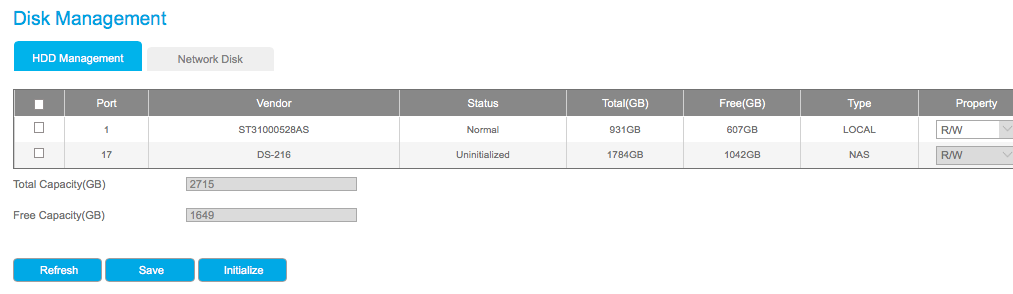
Similar threads
- Replies
- 6
- Views
- 515
- Replies
- 4
- Views
- 596
- Replies
- 1
- Views
- 475
- Replies
- 1
- Views
- 476

