01304 827609
info@use-ip.co.uk
Find us
Navigation
Install the app
How to install the app on iOS
Follow along with the video below to see how to install our site as a web app on your home screen.
Note: This feature may not be available in some browsers.
More options
You are using an out of date browser. It may not display this or other websites correctly.
You should upgrade or use an alternative browser.
You should upgrade or use an alternative browser.
One Key Disarm - DS-7616NI-K2-16P
- Thread starter ctaylor
- Start date
- Thread starter
- #3
I don't understand. I'm not after an API to disable it.
On a HIKVISION Europe video there was a demonstration of how you could connect a key switch to the NVR and disable/disarm from sending notifications.
Does anyone know if this NVR, which does have IO ports, supports this feature.
Or is one key disarm only supported on a specific series of NVR?
On a HIKVISION Europe video there was a demonstration of how you could connect a key switch to the NVR and disable/disarm from sending notifications.
Does anyone know if this NVR, which does have IO ports, supports this feature.
Or is one key disarm only supported on a specific series of NVR?
- Messages
- 5,013
- Points
- 113
Have you checked the manual?
Around section 8.6:
https://www.use-ip.co.uk/datasheets/hikvisionkiusermanual.pdf
Around section 8.6:
https://www.use-ip.co.uk/datasheets/hikvisionkiusermanual.pdf
- Thread starter
- #6
Thanks for the link. I've read through the alarm section but there's no information if the DS-7616NI-K2 or DS-7608NI-K2 supports this.
I'm just trying to confirm if the alarm arm/disarm is a "premium feature" found on select NVRs or if it is a feature on any NVR with I/O
I'm just trying to confirm if the alarm arm/disarm is a "premium feature" found on select NVRs or if it is a feature on any NVR with I/O
- Messages
- 5,013
- Points
- 113
Does your NVR have the I/O connections on its rear?
Are you using the latest available firmware for your NVR?
Does your user interface have the pages/setting shown in the manual?
BTW - I agree that Hikvision's 'one manual to cover many devices' methodology does cause this sort of confusion.
Are you using the latest available firmware for your NVR?
Does your user interface have the pages/setting shown in the manual?
BTW - I agree that Hikvision's 'one manual to cover many devices' methodology does cause this sort of confusion.
- Messages
- 5,013
- Points
- 113
- Messages
- 1,301
- Points
- 113
I've recently had to ask Hikvision's technical team about this to advise a customer with a similar query. There seems to be very little online about One-Key Disarming compatibility among the different NVRs.
Hikvision have told me that the feature is unique to NVRs running the GUI V4, so only the I-Series at current. They did not comment on whether it will be available on K-Series NVRS when/if they release V4 for them.
From my understanding, you can only access the feature through an NVRs local GUI and not through browser/iVMS-4200. To turn one-key disarming on, you'll need to go to:
System > Event > Normal Event > Alarm Input
Set up the desired alarm input, here's our guide on how to set up alarms on Hikvision NVRs.
Once done, check the One-Key Disarm box, as shown below, and then Save.
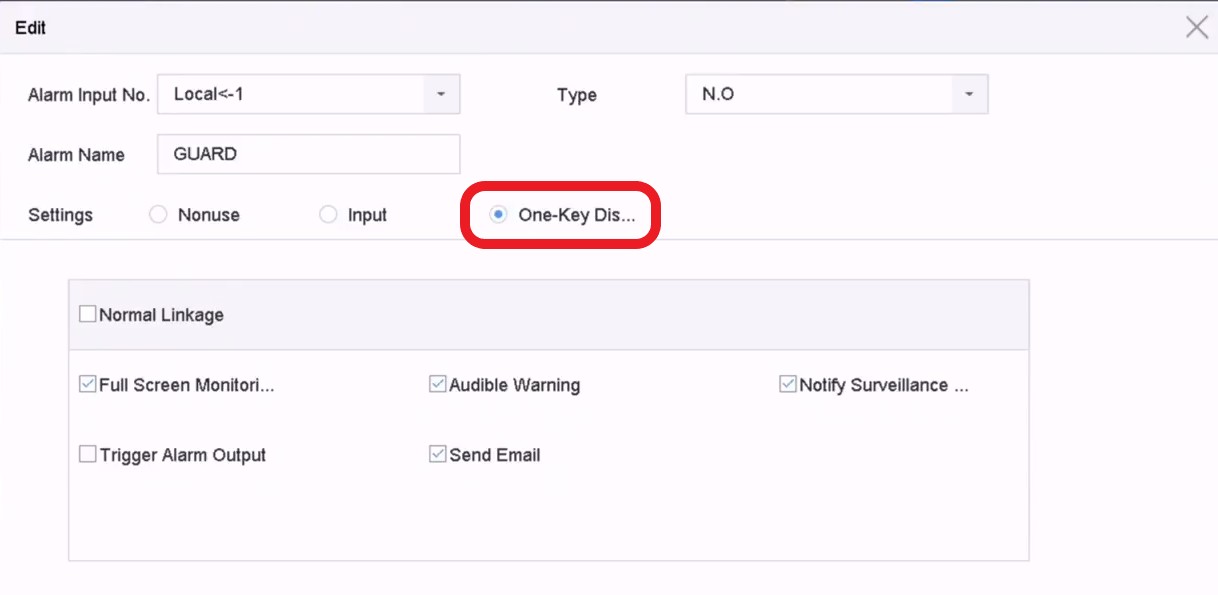
Hikvision have told me that the feature is unique to NVRs running the GUI V4, so only the I-Series at current. They did not comment on whether it will be available on K-Series NVRS when/if they release V4 for them.
From my understanding, you can only access the feature through an NVRs local GUI and not through browser/iVMS-4200. To turn one-key disarming on, you'll need to go to:
System > Event > Normal Event > Alarm Input
Set up the desired alarm input, here's our guide on how to set up alarms on Hikvision NVRs.
Once done, check the One-Key Disarm box, as shown below, and then Save.
Last edited:
I know this thread is a bit "mature", but one-key to disarm the entire CCTV system is a great idea. As I read this, you use one of the NO I/O contacts on the back of the NVR and run a pair of wires to perhaps a keyswitch located at the front door. So you can disarm during the day. Well, why not purchase one of those wifi 13amp plug tops and plonk it in a box alongside a relay and voila! remote control. As in "ooops in my rush to get home after a hard days work I forgot to arm the system"?I've recently had to ask Hikvision's technical team about this to advise a customer with a similar query. There seems to be very little online about One-Key Disarming compatibility among the different NVRs.
Hikvision have told me that the feature is unique to NVRs running the GUI V4, so only the I-Series at current. They did not comment on whether it will be available on K-Series NVRS when/if they release V4 for them.
From my understanding, you can only access the feature through an NVRs local GUI and not through browser/iVMS-4200. To turn one-key disarming on, you'll need to go to:
System > Event > Normal Event > Alarm Input
Set up the desired alarm input, here's our guide on how to set up alarms on Hikvision NVRs.
Once done, check the One-Key Disarm box, as shown below, and then Save.
View attachment 3340
Similar threads
- Replies
- 4
- Views
- 572
- Replies
- 6
- Views
- 792
- Replies
- 12
- Views
- 2K

