VITOLIER
Active Member
- Messages
- 39
- Points
- 8
I just installed a HIKVISION video surveillance with the NVR ACUSENSE DS-7608NXI-12/8P/S recorder. Browsing through the HIKVISION Network video recorder user manual I read under para. 1.1.3 "ACTIVATE VIA SADP". I tried to download the tool SADP V1.0.0.4 (for Mac OS 64-bit) onto my APPLE
lap top using operating system macOS Mojave version 10.14.6.
I am unable to download and get this message:
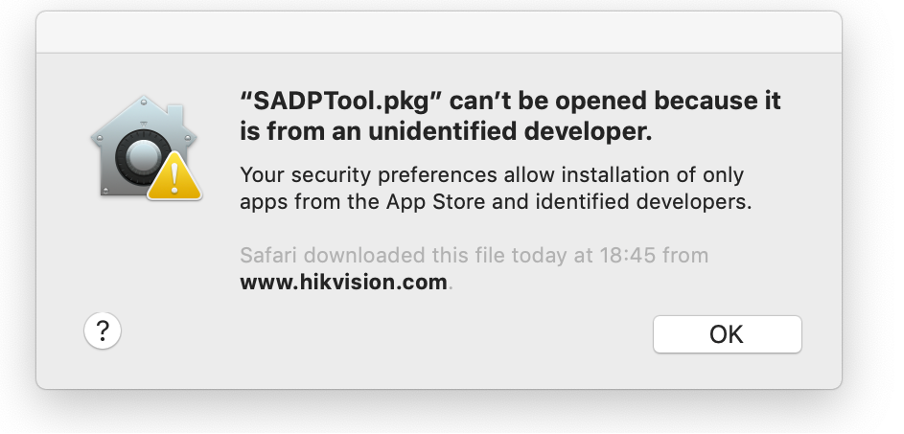
How can I obtain this tool?
Thanks for any help.
Jack
.
lap top using operating system macOS Mojave version 10.14.6.
I am unable to download and get this message:
How can I obtain this tool?
Thanks for any help.
Jack
.
Last edited by a moderator:

