LoneEdge
New Member
- Messages
- 3
- Points
- 1
Hello, First time posting on the site. I am getting a problem with pink ghosting with moving images on my Hikvsion PTZ camera DS-2DE4A425IW-DE I am using a DS-7608NI-I2/8P NVR.
This only happens when WDR "Wide Dynamic Range" is Enabled. When it is off the colors seem quite washed out without it enabled.
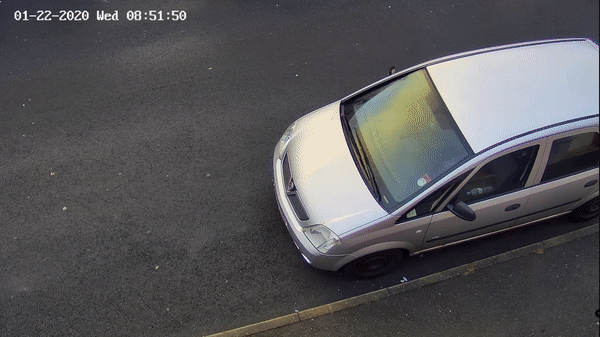
I have tried:
Factory resetting camera and NVR
Updating camera and NVR
replacing ethernet cables
used a POE switch to power the camera
used AC mains to power the camera
tried H.264, H.265, H.265+
changed the max bitrate
tried changing resolution FPS
I can't seem to figure out why it is happening..
have found that changing the max shutter limit to 1/195 instead of 1/30 seems to help the problem but soon as the sunset the camera image becomes black and is not visible if anyone has any suggestions or solutions to why this might be happening I would appreciate it.
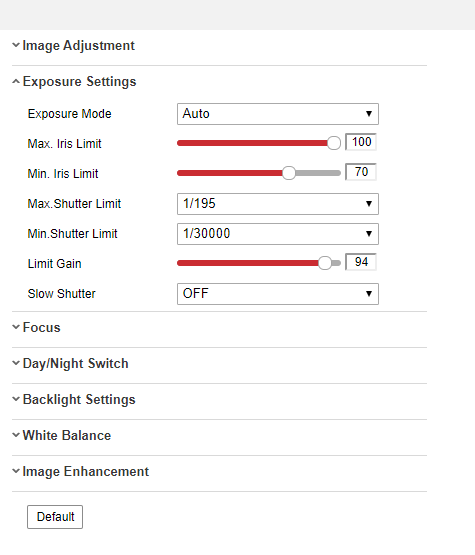
This only happens when WDR "Wide Dynamic Range" is Enabled. When it is off the colors seem quite washed out without it enabled.
I have tried:
Factory resetting camera and NVR
Updating camera and NVR
replacing ethernet cables
used a POE switch to power the camera
used AC mains to power the camera
tried H.264, H.265, H.265+
changed the max bitrate
tried changing resolution FPS
I can't seem to figure out why it is happening..
have found that changing the max shutter limit to 1/195 instead of 1/30 seems to help the problem but soon as the sunset the camera image becomes black and is not visible if anyone has any suggestions or solutions to why this might be happening I would appreciate it.

