Hello,
I am hoping that I might get some advice on how to fix an issue that I have with the remote playback of recorded video from my DVR, using the iVMS-4200 and Hik-Connect apps, which plays very slow or sometimes does not play at all.
The live video works perfectly fine through these apps and the playback also works well when played directly on the monitor connected to the DVR. It is just when playing back remotely through the apps that the video is extremely slow and even freezes after playing for a few seconds. Also, in the few seconds that the video plays, some glitches appear, showing distorted video.
I am assuming that this is not a bandwidth issue, as the live video plays perfectly fine.
The DVR is a Hikvision DS-7208HUHI-K1 with firmware V4.21.002, build 190925
These are what I believe are the relevant configurations that define the Sub-Stream remote playback settings:
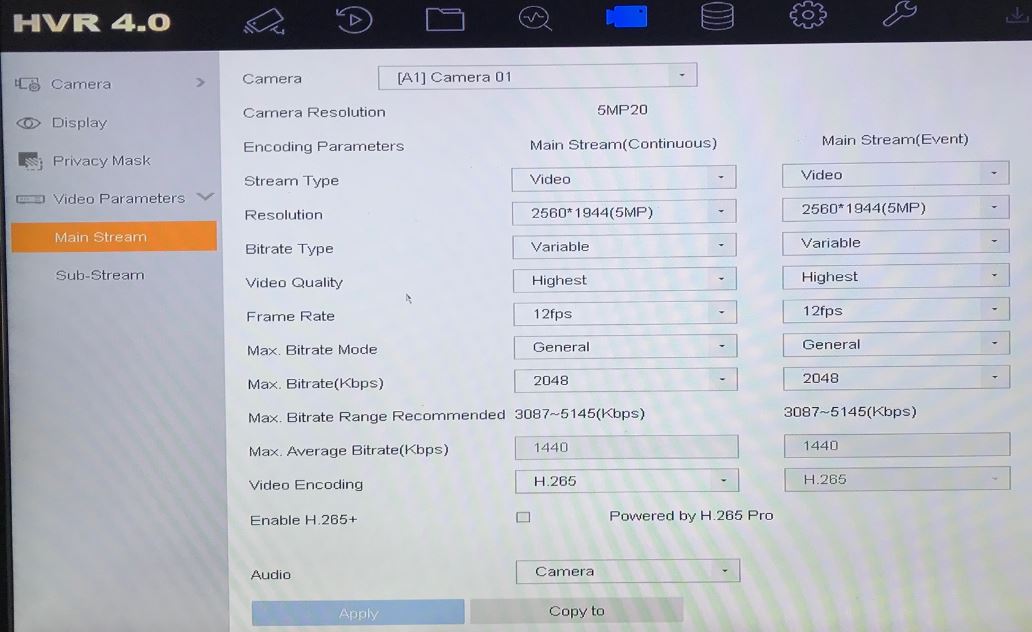
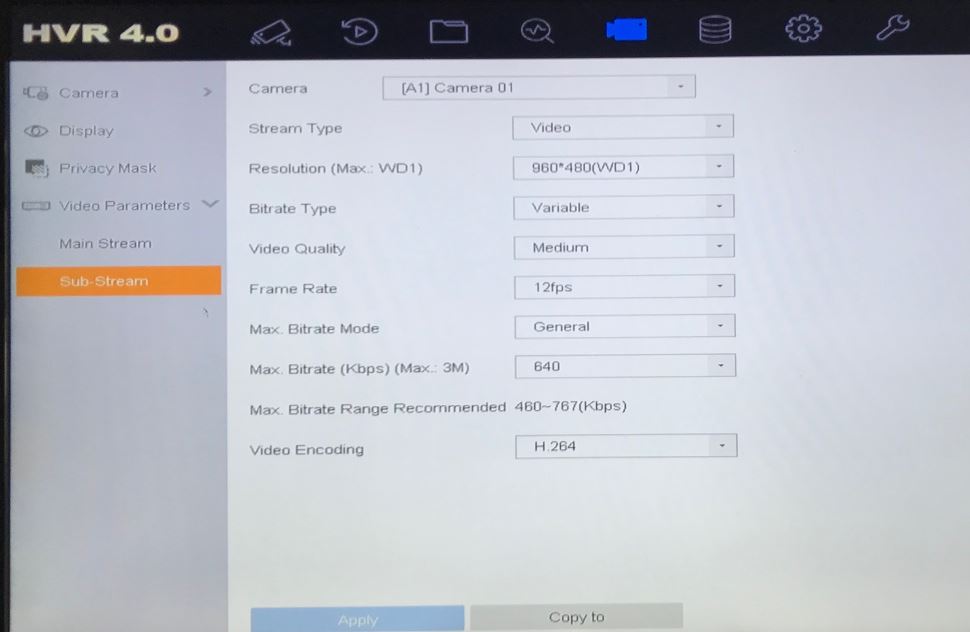
Are these settings acceptable to avoid the issue I am having or should I change something?
Are there any other settings in the DVR that I should be looking into?
Any other possible causes for the issue?
I will greatly appreciate any suggestions.
Thanks,
I am hoping that I might get some advice on how to fix an issue that I have with the remote playback of recorded video from my DVR, using the iVMS-4200 and Hik-Connect apps, which plays very slow or sometimes does not play at all.
The live video works perfectly fine through these apps and the playback also works well when played directly on the monitor connected to the DVR. It is just when playing back remotely through the apps that the video is extremely slow and even freezes after playing for a few seconds. Also, in the few seconds that the video plays, some glitches appear, showing distorted video.
I am assuming that this is not a bandwidth issue, as the live video plays perfectly fine.
The DVR is a Hikvision DS-7208HUHI-K1 with firmware V4.21.002, build 190925
These are what I believe are the relevant configurations that define the Sub-Stream remote playback settings:
Are these settings acceptable to avoid the issue I am having or should I change something?
Are there any other settings in the DVR that I should be looking into?
Any other possible causes for the issue?
I will greatly appreciate any suggestions.
Thanks,

