Hi. I have a 104H-D4P and am trying to work out how to get access to the connected camera's configuration page. I understand that the cameras are on a separate network behind the NVR and that I should enable virtual host to get the link to appear. However there's no option in Configuration/Network/Advanced Settings to enable virtual host (see attached screenshots) Ideas anyone?? My understanding is that if virtual host was enabled then the link would appear in the "Join" column of the IP camera configuration table.
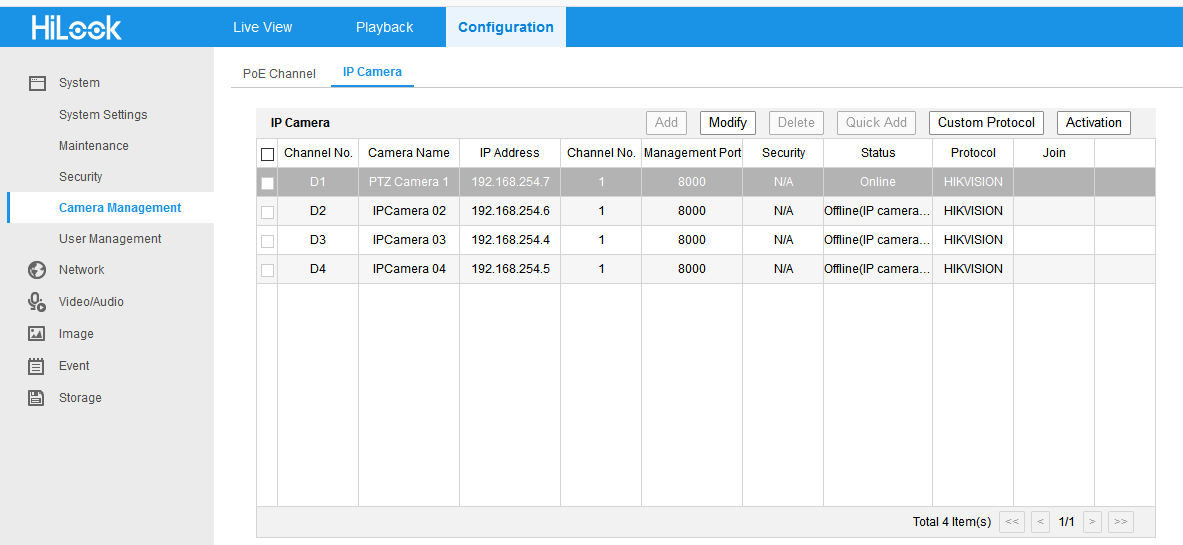
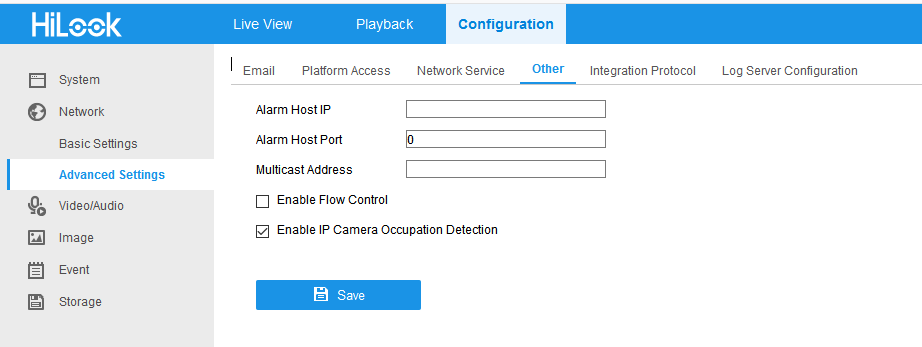
01304 827609
info@use-ip.co.uk
Find us
Navigation
Install the app
How to install the app on iOS
Follow along with the video below to see how to install our site as a web app on your home screen.
Note: This feature may not be available in some browsers.
More options
You are using an out of date browser. It may not display this or other websites correctly.
You should upgrade or use an alternative browser.
You should upgrade or use an alternative browser.
Virtual Host on 104H-D4P?
- Thread starter Mike C
- Start date
- Thread starter
- #3
Hi Phil. Thanks for replying. Firmware version is V4.30.055 build 201111 and an online check says this is the latest. I suspect that Virtual Host does not exist on this model which is a bit of a pain as I'd like to be able to manage the cameras remotely. You can't even get at them using port forwarding as they're on a 192.168.254 subnet hidden behind the NVR. Up to now I've had to plug the laptop into one of the NVR's camera ports and give it an IP on that subnet to let me get at the cameras on the other 3 ports. It's mainly for tweaking the motion detection sensitivity.
- Thread starter
- #5
While that might be possible it's not how I intended to use it. The 4P on the end of the model number indicates an NVR with 4 x PoE camera ports. It also has a LAN port. It's going into a restricted space in a service cupboard. The NVR itself is 200 x 205 x 48 mm so it's small and avoids the need for a separate PoE switch. The config is pretty simple once you understand it. It puts no traffic over the LAN, it has its own LAN on the 192.168.254 subnet which sits behind the NVR so you can access the NVR either via it's LAN address or HikConnect. Simple set-up, cameras plug in to the NVR, which just plugs in to the router. That's all working fine, it would just be nice to get passthrough to enable access to the cameras' web interfaces, which it looks as though they intended to be possible but didn't quite get round to building in to the firmware. It's no great problem. I just hoped someone might say "here's how you do it". Thanks for the interest, I wouldn't want you to waste any time on it. I have asked the question of HikVision UK and if they come back with an answer I'll post it on here. It will eventually be going into a remote holiday home with 2 x ptz and 2 x fixed to allow remote monitoring. So remote that there's no phone line and it will be on 4G mobile Internet. We get 20Mb/s plus on that.
Similar threads
- Replies
- 12
- Views
- 2K
- Replies
- 3
- Views
- 1K
- Replies
- 8
- Views
- 2K
- Locked
- Sticky
- Replies
- 57
- Views
- 3K

