In this second part of our multi-part series on setting up your first home security system, we’ll be building on the basics we covered in part 1 and go more in-depth on the different IP camera features we should be considering when purchasing our system, and the options that are available. We’ll cover camera resolution, frame rate, and infrared.
Megapixel technology is ever-evolving and over the past few years, there have been big changes to the most commonly purchased resolution. Not so long ago the standard home IP camera resolution was 3MP or 4MP, however, now the majority of customers are opting for the 8MP or 4K resolution. This is due to the higher megapixel cameras becoming more cost-effective and readily available. This is not to say that 8MP cameras are for everyone; there is still a wide range to choose from, for some 5 or 6 megapixels are more than adequate for their application.
When selecting which resolution is best for your application there are a number of factors to consider including;
- cost
- area you wish to cover
- level of picture quality you are expecting/require
- what the storage costs would be for the selected camera
Although I mention storage costs, with the price of hard drives coming down and the introduction of H.265 compression the amount of storage required for a higher resolution camera is a lot less than it would have been 5 years ago. To calculate storage costs for your system we recommend using the Western Digital storage calculator.
If you would like more information on different camera resolutions and to see the difference, please see our forum post here.
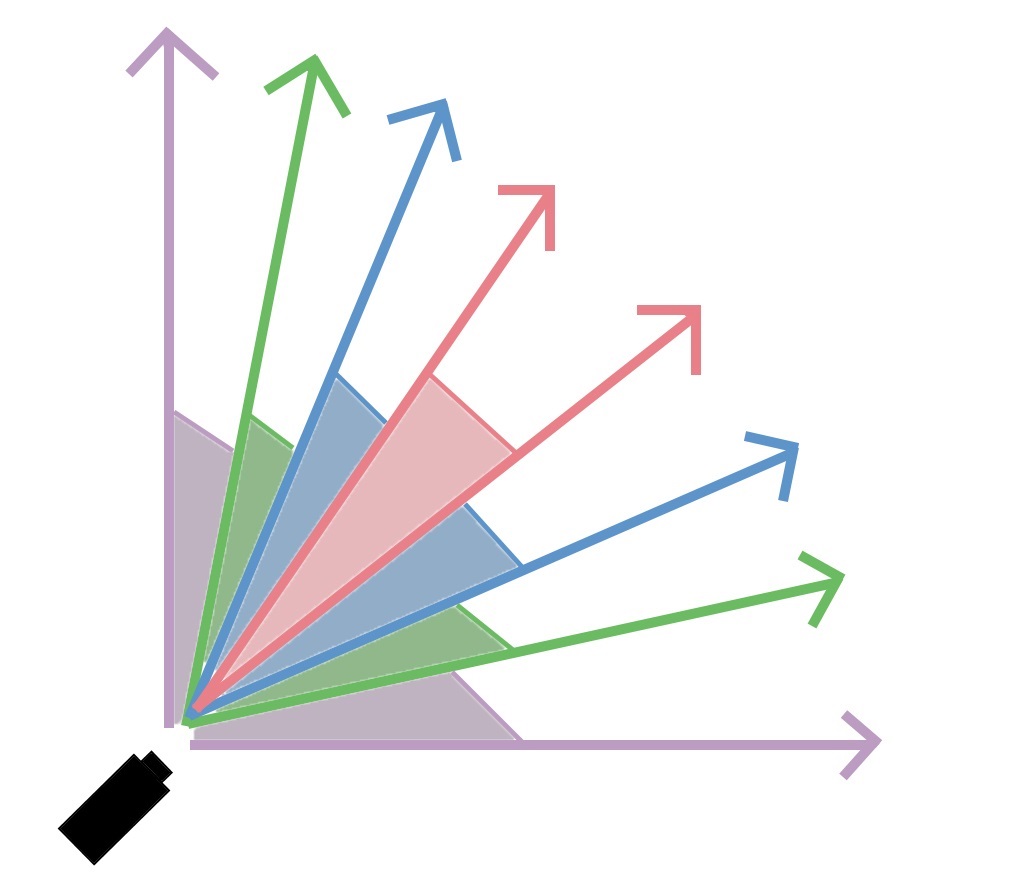
Typically, we’d recommend 5-10fps is adequate for most camera setups. This balances good quality recordings with medium bandwidth usage and data storage requirements. Frame rates higher than this tend to significantly increase the load on your home network bandwidth, and the amount of storage you’ll require, whilst not noticeably increasing the quality of the coverage you’re receiving.
The IR cameras on our site come with details about the system that they use, as well as the approximate effective range at which they can see at night. This is due to the strength of the IR LEDs that turn on when the camera is in this mode, as well as the sensitivity of the camera’s imaging sensor. As infrared imaging utilises different factors than visible-light imaging, it’s important to double-check the range if this is something that you need, as the image you’ll receive at night will be markedly different from that during the day, and so may not be clear enough if the range is too low.
As previously mentioned, turret cameras tend to sport a slightly stronger IR capability than the other types of cameras. This is because the camera lens and IR LED are housed in separate compartments, which allows the LED to be stronger than it otherwise would. When housed together, there is a small amount of light bleeding, as the light from the LED reflects inside the glass casing back into the lens, which can lead to a slightly muddy image. If IR imaging is high on your priority list, this is certainly something to consider.
Next we’ll go into storage systems and cover NVRs (network video recorders), which will make up the heart of your security system and tie all your cameras together.
Resolution and Megapixels
Megapixel count in cameras refers to the size of the image outputted by the camera, measured in terms of the width x the height of the final image. The greater the megapixel count, the more information the camera can capture and the higher-quality the final images produced. Modern IP cameras offer resolutions that can rival digital photography cameras, and as such can provide extremely detailed pictures when used. The question, then, is how large a resolution should you look at when setting up your system? What are the factors to consider?Megapixel technology is ever-evolving and over the past few years, there have been big changes to the most commonly purchased resolution. Not so long ago the standard home IP camera resolution was 3MP or 4MP, however, now the majority of customers are opting for the 8MP or 4K resolution. This is due to the higher megapixel cameras becoming more cost-effective and readily available. This is not to say that 8MP cameras are for everyone; there is still a wide range to choose from, for some 5 or 6 megapixels are more than adequate for their application.
When selecting which resolution is best for your application there are a number of factors to consider including;
- cost
- area you wish to cover
- level of picture quality you are expecting/require
- what the storage costs would be for the selected camera
Although I mention storage costs, with the price of hard drives coming down and the introduction of H.265 compression the amount of storage required for a higher resolution camera is a lot less than it would have been 5 years ago. To calculate storage costs for your system we recommend using the Western Digital storage calculator.
If you would like more information on different camera resolutions and to see the difference, please see our forum post here.
Focal Length
Another point to consider when selecting your camera is the focal length, many cameras have a range of focal lengths to choose from. Most commonly, 2.8mm, 3.6mm, 4mm and 6mm. Having a range of focal lengths to choose from means you can mix and match within your system depending on the application requirements. It is also more cost-effective than purchasing a varifocal camera.Frame-Rate
The frame rate of a camera literally refers to the number of still images it takes per second whilst recording video. The average camera can record up to 25 frames per second (fps), which doesn’t sound like a lot when you consider that many web videos services such as YouTube now support video of 60fps, but in reality, it is more than enough to do the job effectively. In the case of a crime, the police only need 1-2 good still images of a criminal in order to help conduct their investigation. If you have a minute of surveillance footage, you’ll have somewhere in the region of 1500 stills to choose from!Typically, we’d recommend 5-10fps is adequate for most camera setups. This balances good quality recordings with medium bandwidth usage and data storage requirements. Frame rates higher than this tend to significantly increase the load on your home network bandwidth, and the amount of storage you’ll require, whilst not noticeably increasing the quality of the coverage you’re receiving.
Infrared
Most modern IP cameras come with some sort of infrared (IR) imaging built-in, though not all do so it’s important to check the camera specifications before buying if this is something that you want in your system. Note that this is different from a ‘night mode’ – where the camera simply amplifies the ambient light to improve the display in the dark.The IR cameras on our site come with details about the system that they use, as well as the approximate effective range at which they can see at night. This is due to the strength of the IR LEDs that turn on when the camera is in this mode, as well as the sensitivity of the camera’s imaging sensor. As infrared imaging utilises different factors than visible-light imaging, it’s important to double-check the range if this is something that you need, as the image you’ll receive at night will be markedly different from that during the day, and so may not be clear enough if the range is too low.
As previously mentioned, turret cameras tend to sport a slightly stronger IR capability than the other types of cameras. This is because the camera lens and IR LED are housed in separate compartments, which allows the LED to be stronger than it otherwise would. When housed together, there is a small amount of light bleeding, as the light from the LED reflects inside the glass casing back into the lens, which can lead to a slightly muddy image. If IR imaging is high on your priority list, this is certainly something to consider.
Summary
In this section, we’ve covered resolution, frame rate, and infrared. We’ve looked at how resolution and frame-rate are often tied to bandwidth, and how using the tools available at the use-IP website we’re able to find a good balance between quality footage and affordable storage usage. We’ve also seen how infrared technology means that we’re able to remain secure at night without the need for big lights, and the things we need to take into consideration when setting this up. Hopefully, you now have a better idea of what resolution and frame rate are appropriate for the system you’re building, and how much storage space you will need to accommodate this.Next we’ll go into storage systems and cover NVRs (network video recorders), which will make up the heart of your security system and tie all your cameras together.
