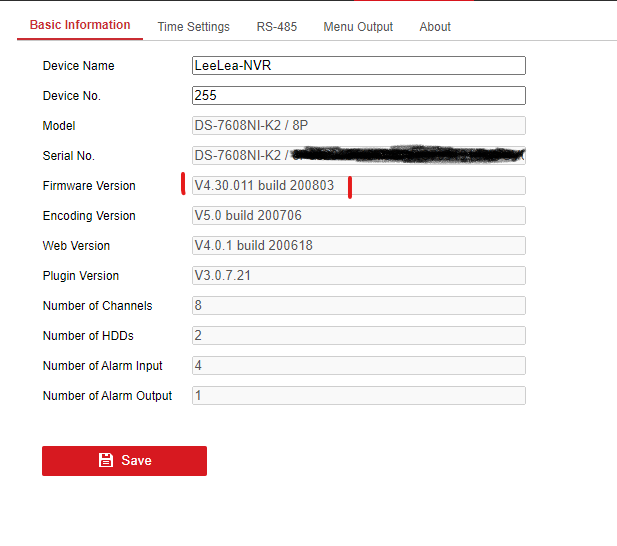mantonl
Active Member
- Messages
- 40
- Points
- 8
I've just upgraded mine to V4.30.011 build200803 EUI from V4.30.005_200628, but I did a down grade and reset first to V3.4.112_200604 as I had originally done an upgrade from V4.21.005_190509 and that is the version the Hik said we shouldn't have used and that we should down grade to v3 before upgrading to v4, so I took the opportunity to do that. All went smoothly and everything looks to be working as it should. I'll give it a week and then I'll upgrade the other 7 NVR's I look after...